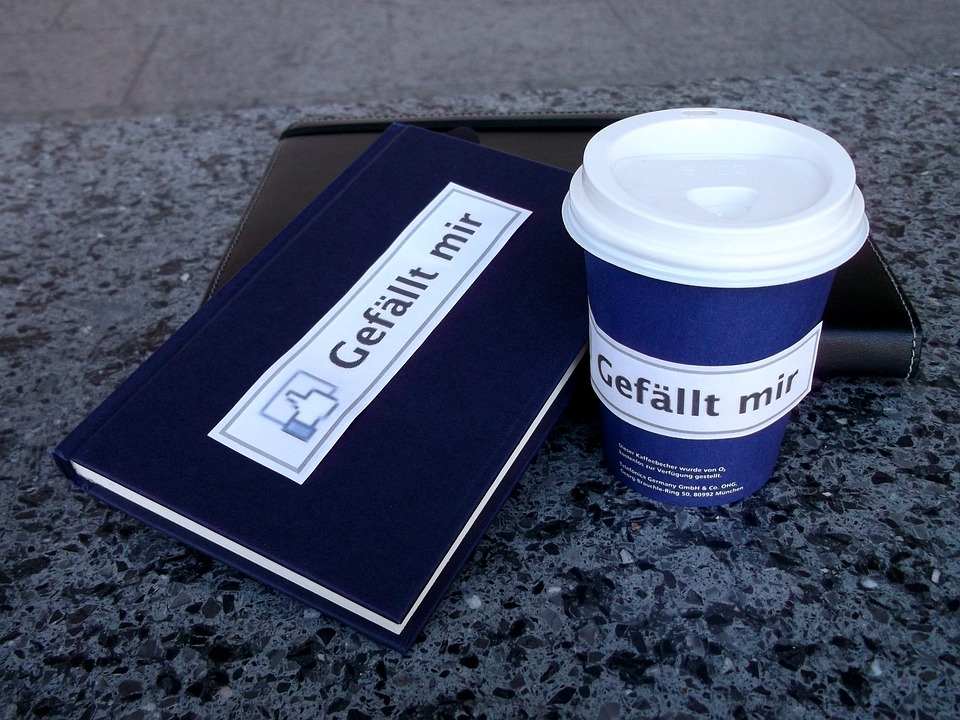The Ultimate Guide to Finding Someone on All Social Networks
Are you trying to locate an old friend or a long-lost relative? Or are you just curious about someone you recently met? Whatever your reason may be, finding someone on social media platforms can be an overwhelming task. With so many social networks out there, it can be difficult to know where to start. In this ultimate guide, we will show you how to find someone on all social networks, step by step.
Step 1: Start with the Basic Search
The first step is to start with the most used search engine, which is Google. Type in the name of the person you are searching for and add as many details as you know, such as the city, state, and workplace. You can also narrow down your search by adding specific keywords, like their job title or interests.
Step 2: Utilize Social Network Search Engines
Most social networks have their own search engine that can help you find people on their platform. Some platforms, such as Facebook and LinkedIn, allow you to search using the name, location, workplace, school, and even interests. Twitter, on the other hand, lets you search for people using keywords, hashtags, and usernames.
Step 3: Use People Search Engines
If you can’t find the person you’re looking for on social media platforms, you can turn to people search engines like Pipl, Spokeo, and Whitepages. These platforms help you find information about someone by using their name, phone number, email address, or social media usernames.
Step 4: Search Images
If you have a picture of the person you’re looking for, you can search for them using Google Images. Upload the image and see if it matches any pictures on social media platforms or other websites.
Step 5: Check Public Records
If you need to find someone’s contact information or legal records, you can try searching public records. Websites like Public Records, USA.gov, and VitalRec provide access to public records, including marriage, divorce, and criminal records.
Step 6: Try a Reverse Email Search
If you have an email address for the person you’re looking for, you can use a reverse email search engine to find out more information about them. Websites like Hunter and VoilaNorbert can help you find the owner of an email address.
Step 7: Ask for Help
If you’ve exhausted all the options and still can’t find the person you’re looking for, you can ask for help. Post on social media platforms, like Facebook or Twitter, asking if anyone knows the person you’re looking for. You can also try using forums and message boards, like Reddit or Quora.
Conclusion
Finding someone on all social networks can be a daunting task, but with the right tools and techniques, it can be done. Start with a basic search on Google, use social network search engines, people search engines, and public records. If you have a picture or email address, try a reverse search. Don’t forget to ask for help when you need it. By following these steps, you’ll be able to find the person you’re looking for in no time.
FAQs:
Q: How do I use Google to search for someone?
A: Type in the name of the person and add specific details, such as their location or workplace. You can also add keywords to narrow down your search.
Q: How can I find someone on Facebook if I don’t know their full name?
A: Use the search bar and add as many details as you know, such as their location, workplace, or school. You can also try searching for mutual friends or groups they might be a part of.
Q: Can I use social networks to locate someone in a different country?
A: Yes, most social networks have a search option that allows you to search for people using different locations or countries.
Q: How can I find someone’s email address?
A: You can use a reverse email search engine to find out who owns an email address. Additionally, you can try searching through public records or asking mutual connections.
Q: Are there any privacy concerns when searching for someone on social media platforms?
A: Yes, it’s important to be mindful of the person’s privacy and only use information publicly available. Avoid sharing any personal information without their consent.