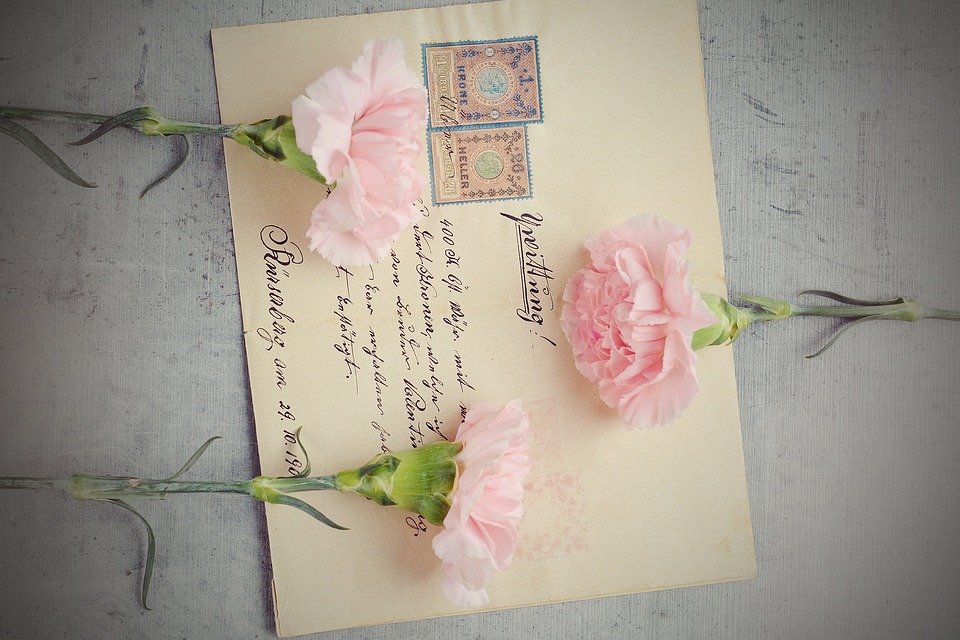Title: 10 Creative MailChimp Email Examples That Will Inspire Your Next Campaign
Email marketing remains one of the most effective ways to reach and engage with your target audience. With the right tools and strategies, you can create memorable and persuasive email campaigns that drive conversions and boost your ROI. One of the best email marketing platforms out there is MailChimp, which offers a user-friendly interface, customizable templates, and powerful analytics. If you’re looking for inspiration for your next email campaign, here are 10 creative MailChimp email examples to get your creative juices flowing.
1. “Welcome to the Club” by Huckberry: This email uses a simple and clean design with high-quality images and a catchy headline to welcome new subscribers to their exclusive club. It also offers a discount code to encourage conversions and sets clear expectations for upcoming newsletters.
2. “Don’t Miss Out on the Fun” by Lyft: This email uses a bold and colorful design with playful illustrations and a clear call-to-action to promote their partnership with a popular festival. It also offers a free ride for attendees and emphasizes urgency to drive conversions.
3. “Last Chance to Save” by H&M: This email uses a minimalist design with eye-catching product images and a strong headline to promote their end-of-season sale. It also offers free shipping and sets clear deadlines to create a sense of urgency.
4. “Overheard at Work” by Buzzfeed: This email uses a conversational tone and engaging headlines to promote their new series of articles. It also includes social media sharing buttons and encourages subscribers to join the conversation.
5. “Celebrate Pride with Spotify” by Spotify: This email uses vibrant colors and dynamic graphics to celebrate Pride Month and promote their exclusive playlists. It also includes a call-to-action to donate to LGBTQ+ organizations and encourages subscribers to share their own stories.
6. “Satisfy Your Wanderlust” by Airbnb: This email uses a personalized design with travel recommendations based on the subscriber’s previous searches. It also includes social proof and testimonials to build trust and encourage bookings.
7. “Join the Revolution” by TOMS: This email uses a bold and inspiring design with a clear mission statement and a call-to-action to join their social movement. It also includes social media sharing buttons and showcases their impact through a video.
8. “Get Inspired with TED Talks” by TED: This email uses a simple and elegant design with a curated selection of motivational videos. It also includes a personal message from the curator and encourages feedback and suggestions.
9. “Spice Up Your Inbox” by Food52: This email uses a playful and colorful design with mouth-watering recipes and a catchy tagline. It also includes social media sharing buttons and encourages subscribers to join their cooking community.
10. “Unwrap Your Gift” by Sephora: This email uses a festive design with a personalized gift based on the subscriber’s loyalty status. It also includes clear instructions for redeeming and sharing the gift and creates a sense of exclusivity and gratitude.
Conclusion:
MailChimp offers a myriad of possibilities for creating engaging and effective email campaigns that resonate with your audience. By leveraging these 10 creative MailChimp email examples, you can inspire and inform your own email marketing strategies and achieve impressive results. Whether you’re promoting a product, service, event, or cause, there’s always a creative way to capture the attention and loyalty of your subscribers.
FAQs:
1. How do I create a successful email campaign with MailChimp?
Answer: To create a successful email campaign with MailChimp, you should start by defining your goals and target audience, crafting a compelling message, choosing an appropriate template, designing eye-catching graphics, personalizing your content, optimizing your subject line and CTAs, testing and analyzing your emails, and continually improving your strategy based on the results.
2. How do I customize my MailChimp email templates?
Answer: To customize your MailChimp email templates, you can use the drag-and-drop editor, which allows you to add, delete, and rearrange content blocks, images, buttons, and text. You can also edit the HTML and CSS codes to achieve more advanced customizations.
3. How do I measure the success of my MailChimp email campaigns?
Answer: To measure the success of your MailChimp email campaigns, you can track key metrics such as open rates, click-through rates, conversion rates, bounce rates, unsubscribes, revenue, and ROI. You can also use MailChimp’s integrated analytics tools to gain insights into your audience, behavior, and trends.
4. How often should I send emails with MailChimp?
Answer: The frequency of your MailChimp emails depends on several factors, such as your goals, audience, content, and industry. Generally, it’s recommended to send emails at least once a month but not more than once a week to avoid overwhelming your subscribers and risking spam complaints.
5. How can I increase my MailChimp email engagement?
Answer: To increase your MailChimp email engagement, you can use several tactics, such as segmenting your audience based on their interests and behavior, personalizing your content and offers, using compelling subject lines and CTAs, optimizing your email design for mobile devices, providing valuable and relevant content, and incentivizing your subscribers with exclusive deals and rewards.