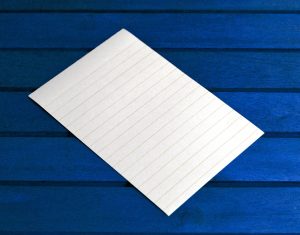
10 Tips for Creating Effective Targeted Email Campaigns
Title: 10 Tips for Creating Effective Targeted Email Campaigns Are you looking to boost your email marketing performance? Creating effective targeted email campaigns can be
10 Must-Know Photoshop Graphics Tips and Tricks
Photoshop is a powerful tool for creating stunning graphics that can be used for everything from social media posts to website banners. However, with so many features and options available, it can be overwhelming to know where to start. That’s why we’ve put together this list of 10 must-know Photoshop graphics tips and tricks.
1. Use Layers Wisely
One of the most important features of Photoshop is the ability to use layers. Layers allow you to work on different elements of your image separately, making it easier to make changes and adjustments as you go. Make sure to name your layers so you can easily find them later.
2. Master the Selection Tool
The selection tool is essential for creating precise graphics. You can use it to isolate specific parts of an image or to create custom shapes. Experiment with the different selection tools available in Photoshop, such as the lasso and magic wand, to find the one that works best for your needs.
3. Understand the Pen Tool
The pen tool is a powerful way to create custom shapes and lines in Photoshop. Once you master it, you’ll be able to create complex graphics with ease. Take the time to practice drawing different shapes and lines using the pen tool.
4. Experiment with Blending Modes
Blending modes allow you to create unique effects by blending layers in different ways. Experiment with the different blending modes available in Photoshop to see how they can enhance your graphics.
5. Use Adjustment Layers
Adjustment layers allow you to make changes to your graphics without affecting the original image. This is especially useful when working with photos or other images. Experiment with adjustment layers to see how they can improve your graphics.
6. Learn Keyboard Shortcuts
Keyboard shortcuts can save you a lot of time when working in Photoshop. Make sure to learn the shortcuts for common tasks like selecting tools, zooming in and out, and moving layers.
7. Use Filters and Effects Sparingly
Filters and effects can be a great way to add visual interest to your graphics, but it’s important to use them sparingly. Too many filters and effects can make your graphics look cluttered and overwhelming.
8. Pay Attention to Typography
Typography is an important part of graphic design. Make sure to choose fonts that are appropriate for your project and use them consistently throughout your graphics. Experiment with different font sizes, colors, and styles to create visual interest.
9. Keep Your Design Simple and Clean
A simple, clean design is often more effective than one that is cluttered and complicated. Make sure to keep your design focused and avoid adding too many elements that distract from your main message.
10. Practice, Practice, Practice
Like any skill, becoming proficient in Photoshop takes practice. Don’t be afraid to experiment and try new things. With time and practice, you’ll be able to create stunning graphics that truly stand out.
Conclusion
Photoshop is a powerful tool for creating graphics, but it can be overwhelming to know where to start. By mastering these 10 must-know Photoshop graphics tips and tricks, you’ll be able to create stunning graphics with ease. Remember to experiment and practice, and always keep your design simple and clean.
FAQs
1. What is the best way to learn Photoshop?
The best way to learn Photoshop is to practice regularly and experiment with different tools and techniques. There are also many online tutorials and courses available that can help you improve your skills.
2. Can Photoshop be used for web design?
Yes, Photoshop is a popular tool for creating graphics for web design. However, it’s important to optimize your images for web use to ensure they load quickly.
3. How do I resize an image in Photoshop?
To resize an image in Photoshop, go to the Image menu and select Image Size. From there, you can enter the new dimensions for your image and adjust other settings as needed.
4. What file format should I use for my graphics?
The best file format for your graphics depends on how you plan to use them. For web use, JPEG and PNG are popular choices. For print use, you may need to use high-resolution formats like TIFF or PDF.
5. Can I use Photoshop on my phone or tablet?
Yes, Adobe offers mobile versions of Photoshop that can be used on phones and tablets. These versions have fewer features than the desktop version but can be a useful tool for on-the-go editing.
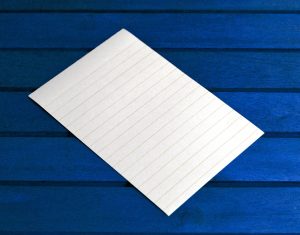
Title: 10 Tips for Creating Effective Targeted Email Campaigns Are you looking to boost your email marketing performance? Creating effective targeted email campaigns can be

Navigating the Complexities of Email Marketing Laws: A Guide for Businesses In today’s digital age, email marketing has become an essential tool for businesses to

Can You Pass This Marketing Quiz? Test Your Knowledge! Marketing is a complex and ever-changing field. It requires a mix of creativity, analytical skills, strategic

Talk with us!
Do you have a project in mind? Send us a message to understand how we can help you. We will get in touch with you.