
Top Marketing Qualifications You Need to Succeed in the Industry
Top Marketing Qualifications You Need to Succeed in the Industry Are you interested in pursuing a career in marketing? If so, it’s important to understand
Title: 10 Tips for Creating Stunning Graphics on Canva
Are you tired of feeling stuck when it comes to designing graphics for your website or social media? Well, fear not! Canva is an amazing tool that can help you create beautiful and professional-looking designs, even if you have no experience in graphic design. Here are ten tips to help you make the most out of Canva and create stunning graphics.
1. Start with a template: Canva has a wide range of templates available that can help you get started quickly. Whether you want to create a social media post, a flyer, or a poster, Canva has you covered. Simply choose a template that matches your needs and start customizing it.
2. Use high-quality images: The quality of images you use in your design can make a massive difference in the final result. Make sure to use high-quality images that are relevant to your design. You can find images on Canva, or you can upload your own.
3. Keep it simple: Simplicity is key when it comes to graphic design. Avoid going overboard with too many fonts, colors, or images. Stick to a minimalistic approach to keep your designs clean and professional.
4. Choose the right font: The font you choose can have a significant impact on the overall look and feel of your design. Make sure to choose a font that matches the tone and personality of your brand. Remember, fonts can convey emotions and attitudes, so choose wisely.
5. Play with colors: Colors can be a powerful tool in design. Choose colors that match your brand, and don’t be afraid to experiment with different color palettes. Canva has a fantastic library of colors to choose from, and you can even create your own color palette.
6. Learn from others: One of the best ways to improve your design skills is by studying other designs. Look for inspiration from other designers or brands that you like. Take note of what works well and what doesn’t, and apply those lessons to your own designs.
7. Use icons and graphics: Icons and graphics can add a fun and playful element to your designs. Canva has a massive library of icons and graphics that you can use to enhance your designs. Just make sure to use them sparingly and strategically.
8. Keep it consistent: Consistency is key when it comes to branding. Keep your designs consistent across all platforms and materials. Use the same fonts, colors, and design elements to create a cohesive brand identity.
9. Get feedback: It’s essential to get feedback on your designs. Ask your friends, colleagues, or customers for their opinions on your designs. Listen to their feedback and make changes accordingly. Constructive criticism can help you improve your designs tremendously.
10. Practice, practice, practice: Like anything else, graphic design takes practice. Don’t be afraid to experiment and try new things. The more you practice, the better you will become.
Conclusion:
Canva is an excellent tool for creating stunning and professional-looking graphics. By following these ten tips, you can take your designs to the next level. Remember to keep it simple, choose the right font and colors, and get feedback along the way. With practice and determination, you can become a proficient graphic designer on Canva.
FAQs:
1. Can I upload my own images on Canva?
Yes, you can upload your own images on Canva or choose from their vast library of images.
2. How can I make my design consistent across all platforms?
You can keep your designs consistent by using the same fonts, colors, and design elements across all platforms.
3. Are there any limitations to Canva’s templates?
No, Canva’s templates are customizable, and you can modify them to fit your needs.
4. How can I choose the right font for my design?
Choose a font that matches the tone and personality of your brand. Also, consider the readability and legibility of the font.
5. Is there a limit to the number of designs I can create on Canva?
No, there is no limit to the number of designs you can create on Canva. You can create as many designs as you need.

Top Marketing Qualifications You Need to Succeed in the Industry Are you interested in pursuing a career in marketing? If so, it’s important to understand

Maximizing Your Marketing Strategy with Mailchimp Text Messaging In today’s digital age, businesses are increasingly turning to text messaging as a way to reach out
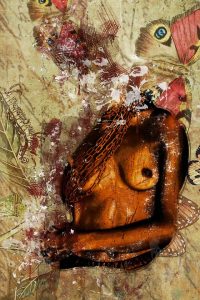
Remote Email Marketing Jobs: How to Find and Succeed in Them The world of employment has evolved rapidly over the last couple of years, with

Talk with us!
Do you have a project in mind? Send us a message to understand how we can help you. We will get in touch with you.