
Top Marketing Qualifications You Need to Succeed in the Industry
Top Marketing Qualifications You Need to Succeed in the Industry Are you interested in pursuing a career in marketing? If so, it’s important to understand
Creating stunning vector art in Adobe Illustrator is an art form that requires a lot of practice and patience. Vector artwork is an exciting and versatile medium that can be used for many purposes, from creating logos and icons to designing complex illustrations and animations.
In this article, we will explore ten essential tips that will help you create stunning vector art in Adobe Illustrator. Whether you are a beginner or an experienced designer, these tips will provide you with the necessary knowledge to take your vector artwork to the next level.
1. Start with a sketch: Even though vector art is meant to be precise and polished, it is crucial to start with a sketch. Sketching on paper helps you organize your thoughts and ideas before you start working in the digital world. Once you have a good idea of what you want to create, scan your sketch and bring it into Illustrator.
2. Learn the basics: Adobe Illustrator is a powerful tool, but it can be challenging to use for newcomers. To create stunning vector art, you need to learn the basics of the software, such as how to draw shapes, create paths, and manipulate objects. Take some time to explore the software and its features.
3. Experiment with colors and gradients: One of the many benefits of vector art is its ability to scale without losing quality. This means you can experiment with colors and gradients until you find the perfect combination. Use the Color Picker to find the exact color you need, and the Gradient tool to create smooth transitions between colors.
4. Use the Pen tool: The Pen tool is one of the most powerful tools in Illustrator. You can use it to create precise shapes and paths. With a bit of practice, you can draw anything with the Pen tool. You can even use it to draw complex illustrations or designs.
5. Master the art of curves: Creating curves is a crucial element of vector art. Mastering the art of curves takes practice, patience, and a steady hand. Use the Anchor Point tool to adjust curves, and the Direct Selection tool to control individual anchor points.
6. Pay attention to details: Vector art is all about precision and details. Paying attention to the small details can make a big difference in the final result. Zoom in to your artwork and adjust the details until you are happy with the final result.
7. Use layers: Layers help you organize your artwork and make it easier to edit. Create a new layer for each element of your design and name them appropriately. This makes it easier to find and edit elements later when you need to.
8. Utilize shortcuts: Keyboard shortcuts are your best friend when it comes to creating vector art. They can save you time and make you more efficient. Learn the essential shortcuts, and you will be able to create artwork faster and with less effort.
9. Practice, practice, practice: Creating stunning vector art in Adobe Illustrator takes practice. The more you practice, the better you will become. Take on different projects and experiment with different styles until you find your niche.
10. Stay inspired: Inspiration can come from anywhere, and it is essential to stay inspired when creating art. Follow other artists on social media, attend design conferences, and explore different mediums. This will help you grow as an artist and push the limits of what you can create.
Conclusion
Creating stunning vector art in Adobe Illustrator can be challenging, but it is also rewarding. With the right knowledge and tools, you can create artwork that is not only visually appealing but also functional. By following these ten tips, you will be well on your way to creating vector art that stands out and makes an impact.
FAQ
1. Can I create vector art in other software besides Adobe Illustrator?
Yes, there are many other vector art software available, such as CorelDRAW, Sketch, and Inkscape.
2. Can I use stock images in my vector art?
Yes, you can use stock images as reference material, but make sure to either purchase a license or use royalty-free images.
3. Can I create animations with vector art?
Yes, you can create animations with vector art using Adobe Animate or other animation software.
4. How can I learn more about vector art?
You can learn more about vector art by taking online courses, reading books, or participating in design communities.
5. Is it necessary to learn traditional art skills to create vector art?
No, it is not necessary to learn traditional art skills to create vector art, but it can be helpful to have some basic knowledge of drawing and composition.

Top Marketing Qualifications You Need to Succeed in the Industry Are you interested in pursuing a career in marketing? If so, it’s important to understand

Maximizing Your Marketing Strategy with Mailchimp Text Messaging In today’s digital age, businesses are increasingly turning to text messaging as a way to reach out
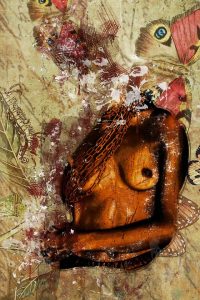
Remote Email Marketing Jobs: How to Find and Succeed in Them The world of employment has evolved rapidly over the last couple of years, with

Talk with us!
Do you have a project in mind? Send us a message to understand how we can help you. We will get in touch with you.