The Top Website Analytics Tools Every Marketer Should Know About
As a marketer, you understand the importance of having data-backed insights into your website performance. However, tracking your website’s performance and gathering insights can be quite challenging, especially if you don’t have the right tools. Fortunately, there are numerous website analytics tools available that can save your day. In this article, we’ll present some of the top website analytics tools every marketer should know about.
Google Analytics
Google Analytics is undoubtedly one of the most popular web analytics tools available on the market. This free tool provides you with a ton of data on your website traffic, including the number of visitors, pages per visit, bounce rate, and time spent on the website, among others. Plus, Google Analytics also provides in-depth insights into your audience demographic, including location, age, gender, and interests. With Google Analytics, you can track your website’s performance and identify areas that need improvement in real-time.
SEMRush
SEMRush is a powerful all-in-one marketing tool that combines SEO and PPC features. This platform provides an array of tools for keyword research, a site audit, traffic analytics, and competitor analysis, among others. SEMRush is also equipped with a backlink analysis tool that allows you to monitor your website’s backlinks, disavow toxic links and identify link building opportunities.
Crazy Egg
Crazy Egg is a great tool for marketers who are keen on optimizing their website’s user experience. This tool provides heat maps and click maps that give you a visual representation of how users interact with your website. You can use these insights to enhance your website’s usability, optimize page layouts, and improve the overall user experience.
Hotjar
Hotjar is another excellent tool that provides insights into your website’s user behavior. This tool offers heat maps, session recording, and feedback polls that help you understand how users interact with your website. The tool also provides conversion funnel and form analytics to help you identify where users drop off from your website.
Optimizely
Optimizely is an experimentation platform that helps you test and optimize your website’s design, content, and layout. With Optimizely, you can test multiple variations of your website, including headline, image, and CTA, to find the best performing version. This tool also has a visual editor that allows you to make changes to your website’s design without any coding skills.
AWStats
AWStats, short for Advanced Web Statistics, is a free and open-source tool for website analytics. This tool provides comprehensive web analytics reports, including unique visitors, pages viewed, keywords used, and search engines used. AWStats fetches your website’s log files to generate reports, ensuring that it provides accurate data.
Moz Pro
Moz Pro is an excellent tool for marketers looking to enhance their website’s SEO performance. This tool provides valuable insights into your website’s SEO health, including keywords rankings, page optimization, link analysis, and site audits. Moz Pro also provides actionable recommendations for improving your website’s SEO performance.
Screaming Frog
Screaming Frog is a website crawler that provides insightful data on your website’s structure and performance. This tool crawls your website’s pages to identify any technical issues that may affect your website’s SEO performance. It also provides a detailed report that identifies issues such as missing pages, duplicate content, and broken links.
Conclusion
With these top website analytics tools, you can gain valuable insights into your website’s performance, optimize your user experience, and improve your SEO performance. However, it’s crucial to recognize that the value of these analytics tools lies in how well you use them. Therefore, you should select the tools that align with your marketing goals and develop a strategy to implement the insights gained from these tools.
FAQs
1. How often should I check my website’s analytics?
Ans: You should check your website’s analytics regularly, such as daily or weekly, depending on your website’s traffic volume.
2. Are there any free website analytics tools available?
Ans: Yes, Google Analytics and AWStats are free website analytics tools.
3. How can website analytics tools help improve my website’s user experience?
Ans: Website analytics tools such as Crazy Egg and Hotjar provide visual representations of your website’s user behavior, which helps you optimize your website’s usability and enhance the overall user experience.
4. Can website analytics tools help me improve my website’s SEO performance?
Ans: Yes, tools such as Moz Pro and Screaming Frog provide insights into your website’s SEO performance, identifying areas that need improvement and providing recommendations for enhancing your website’s SEO performance.
5. How can I select the right website analytics tool for my business?
Ans: Consider your marketing goals, budget, and the type of data you need to make informed decisions when selecting a website analytics tool.