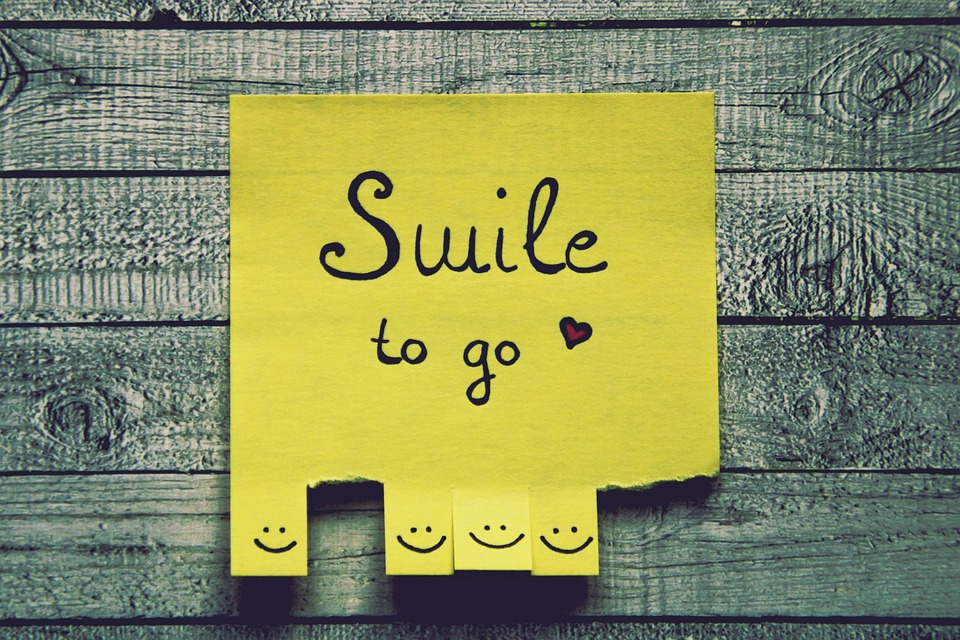GetResponse Pricing: How to Choose the Best Plan for Your Business
As one of the most popular email marketing and automation tools, GetResponse has proven to be a great investment for businesses looking to streamline their marketing campaigns. However, with several pricing plans to choose from, it can be confusing for businesses to determine the best plan for their needs. In this article, we’ll take a deeper look at GetResponse pricing and help you choose the best plan for your business.
What is GetResponse?
GetResponse is a cloud-based email marketing and automation tool that allows businesses to create and send marketing emails, newsletters, and automated campaigns. With over 50 templates and a user-friendly drag-and-drop editor, GetResponse makes it easy for businesses to create professional-looking emails without having to hire a designer. Additionally, GetResponse offers marketing automation features like lead generation forms, landing pages, and workflows to help businesses automate their campaigns and save time.
GetResponse Pricing Plans
GetResponse offers four pricing plans: Basic, Plus, Professional, and Max. Each plan offers different features and pricing based on the number of subscribers a business has. The Basic plan starts at $15 per month for up to 1,000 subscribers and goes up to $99 per month for up to 10,000 subscribers. The Plus plan starts at $49 per month for up to 1,000 subscribers and goes up to $299 per month for up to 10,000 subscribers. The Professional plan starts at $99 per month for up to 1,000 subscribers and goes up to $499 per month for up to 10,000 subscribers. Finally, the Max plan starts at $1650 per month for up to 10,000 subscribers and goes up to custom pricing for businesses with more than 100,000 subscribers.
How to Choose the Best Plan for Your Business
To determine the best GetResponse plan for your business, you need to consider your business needs and your budget. Here are some factors to consider:
1. Number of Subscribers: The first factor to consider is the number of subscribers you have. If you have fewer than 1,000 subscribers, the Basic plan should be sufficient. However, if you have more than 10,000 subscribers, you’ll need to consider the Max plan.
2. Features: The next factor to consider is the features you need. If you’re just starting with email marketing, the Basic plan should be sufficient. However, if you need more advanced features like marketing automation, A/B testing, and webinars, you’ll need a higher-tier plan.
3. Monthly Emails: Another factor to consider is the number of monthly emails you plan to send. If you plan to send fewer than 10,000 emails per month, the Basic plan should be sufficient. However, if you plan to send more than 10,000 emails per month, you’ll need to consider the Plus or Professional plan.
4. Budget: Finally, you need to consider your budget. While the Basic plan may be more affordable, it may not offer all the features you need. Therefore, it’s essential to find a plan that offers the features you need at a price that fits your budget.
Frequently Asked Questions (FAQs)
1. Can I switch plans if my needs change?
Yes, you can switch plans at any time. You can upgrade or downgrade your plan based on your business needs.
2. Is there a free trial of GetResponse?
Yes, GetResponse offers a 30-day free trial of its software. This allows businesses to try out the different features before committing to a plan.
3. Are there any hidden fees with GetResponse?
No, there are no hidden fees with GetResponse. The pricing listed on the website is the final cost.
4. What payment methods does GetResponse accept?
GetResponse accepts credit cards (Visa, Mastercard, American Express), PayPal, and wire transfer.
5. Can I cancel my GetResponse plan at any time?
Yes, you can cancel your GetResponse plan at any time. However, there are no refunds for the unused portion of your subscription.
Conclusion
GetResponse is a great investment for businesses looking to streamline their marketing campaigns. However, with several pricing plans to choose from, it can be confusing to determine the best plan for your needs. By considering your business needs and budget, you can choose the best plan that offers the features you need at a price that fits your budget. With the FAQs provided, you can now make an informed decision about which GetResponse plan is best for your business.