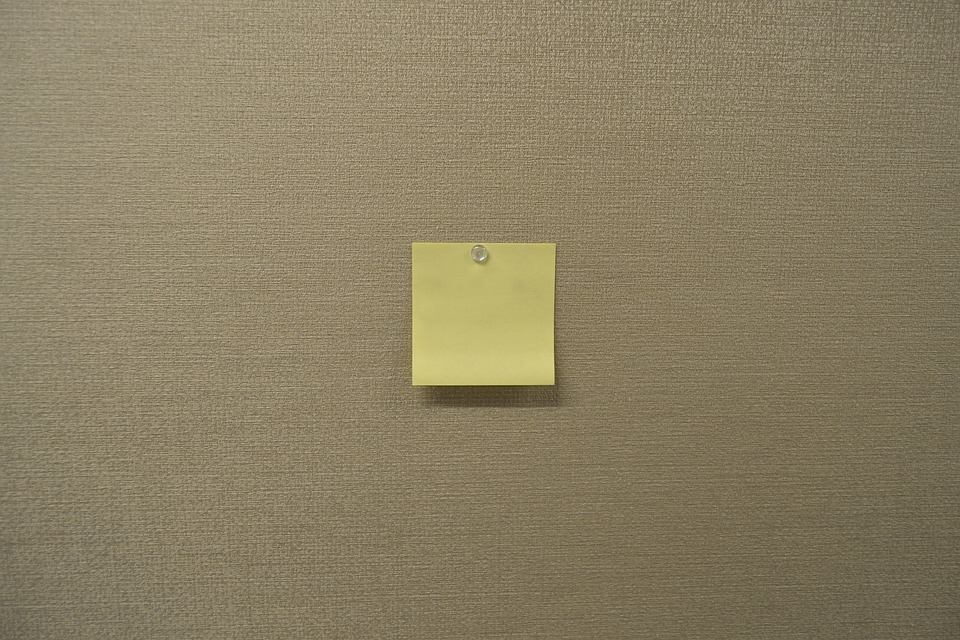10 Essential Features Every Mailchimp User Should Know
Once a startup, Mailchimp has now grown into a marketing automation giant used by millions of businesses worldwide. With its user-friendly interface and extensive features, Mailchimp has become a go-to solution for email marketing, thanks to its flexibility and scalability. But beyond sending out newsletter blasts to your subscribers, there are several essential Mailchimp features you should know to make the most out of the platform.
In this article, we’ll discuss ten essential Mailchimp features every user should be aware of, so let’s get started!
1. The Dashboard
Mailchimp’s dashboard is the first thing you’ll see when you log in. It provides an overview of your recent campaigns, subscribers, and audience insights. You can customize the dashboard by adding or removing widgets to fit your specific marketing goals.
2. Audience Management
The audience management feature in Mailchimp allows you to create, manage and organize your subscriber lists. You can import your existing subscriber list from other platforms or create custom segments to target specific groups. You can also set up automation to welcome new subscribers or manage unsubscribes.
3. Email Campaigns
Sending out email campaigns to your subscribers is Mailchimp’s primary function. It offers flexible campaign creation, including several pre-made templates, and a drag-and-drop editor that allows you to customize your designs. You can also conduct A/B split testing to improve your open and click-through rates.
4. Automation
Mailchimp’s automation feature allows you to set up advanced campaigns that are triggered by specific events or subscriber behavior. Automated campaigns can be personalized and targeted to ensure that you deliver the right message to the right person.
5. Landing Pages
Mailchimp’s landing pages feature allows you to create custom landing pages that can be used for various marketing campaigns. You can use this feature to collect leads, promote deals, or direct traffic to a specific page.
6. Signup Forms
Mailchimp’s signup forms can be customized to fit your website’s design and branding. They are essential to growing your subscriber list as they allow your website visitors to opt-in to receive your newsletters and promotions.
7. Integrations
Mailchimp can be integrated with several third-party platforms, including e-commerce stores, social media, CRM, and more. These integrations allow you to collect data from other sources and have a complete understanding of your audience.
8. Reports
Mailchimp’s reporting feature provides valuable insights into your campaign performance. You can track your open and click-through rates, subscriber activity, and data trends to optimize your campaigns continually.
9. Mobile App
Mailchimp’s mobile app allows you to manage and monitor your campaigns on the go. You can track your results, create new campaigns, and manage your audience from your smartphone.
10. Support
Finally, Mailchimp offers several support resources to help you succeed in your email marketing efforts. Whether you prefer to speak to a representative, watch tutorial videos, or read articles, Mailchimp offers various resources to help you achieve your marketing goals.
In conclusion, Mailchimp offers several essential features that every user should be aware of to maximize their email marketing campaigns. From audience management to email campaigns, automation to reports, Mailchimp offers a suite of features that are designed to help businesses of all shapes and sizes succeed. By mastering these essential features, you’ll be sure to get the most out of this powerful marketing automation platform.
FAQs
1. Q: Can I use Mailchimp for free?
A: Yes, Mailchimp offers a free plan that includes basic features such as email campaigns and audience management.
2. Q: Can I add custom HTML to my Mailchimp campaigns?
A: Yes, Mailchimp allows you to add custom HTML to your campaigns for advanced customization.
3. Q: Does Mailchimp offer training resources?
A: Yes, Mailchimp offers several education resources, including video tutorials, articles, and live webinars.
4. Q: Can I schedule my email campaigns in advance?
A: Yes, Mailchimp allows you to schedule email campaigns to send later to ensure optimal delivery times.
5. Q: Can I integrate Mailchimp with my CRM?
A: Yes, Mailchimp can be integrated with several CRMs, including Salesforce, Hubspot, and Zoho.