Maximize Sales with Shopify Email Automation: A Step-by-Step Guide
Starting a new online business takes a great deal of time and effort, but when done right it can be rewarding in the long term. One of the biggest challenges online entrepreneurs face is generating high conversion rates and driving more sales. To overcome this challenge, business owners need to make use of the many resources available. One of these resources is email automation. In this article, we’ll delve into the benefits of email automation and how-to guide to help you maximize sales with Shopify email automation.
Why Use Email Automation?
Emails are a powerful tool for businesses to foster their relationships with customers. Incorporating email automation in online business operations offers numerous benefits. First, automation saves time by making repetitive tasks more manageable. This means online store owners can focus on other administrative tasks such as inventory management and customer service. Additionally, email automation is highly effective when used to send personalized and targeted messages to customers, which helps build better relationships and improve the chances of customers making more purchases.
Start by Choosing the Right Email Automation App
Shopify offers several email automation apps, each offering different functionalities. The key is to find an app that meets the specific needs of your business. Some of the popular apps include Klaviyo, Omnisend, and Conversio. Before committing to one, evaluate several apps to ensure you choose one that will enhance your email marketing campaigns.
Set Up Automated Emails for Your Shopify Store
Once you’ve chosen the right email automation app, it’s time to set up automated emails for your Shopify store. Start by creating a series of email campaigns that align with specific customer actions such as cart abandonment or creating an account. This way, you can target customers with messages that cater to their specific needs. For instance, if a customer has abandoned their cart, you can send an automated email reminding them of the items in their cart and inviting them to complete their purchase. Also, you can send emails to customers who have recently made a purchase and introduce them to other products in your online store.
Create a Segmented Email List
Create segmented email lists by dividing customers into groups based on certain criteria such as purchase history, demographics, or customer behavior. This ensures that you send targeted emails with specific messages to each group, increasing the chances of customers taking action.
Optimize Emails for Better Results
Optimizing your emails can help improve conversion rates. Start by crafting subject lines that are irresistible and clickable. If the subject line is not compelling enough, customers may not open the email, and your efforts will not bear fruit. Also, use visually appealing design elements such as bright colors, images, and creative layouts to enhance the overall aesthetic of the email. Additionally, the email body should be clear and concise, highlighting the value proposition to the customer.
Incorporate Testing and Analytics
One of the critical components of email automation is testing and analyzing results. Start by creating two different email variations of the same message with slight variations, then send them simultaneously to different email lists. Analyze the results to determine which campaign has better performance metrics such as open rates, click-through rates, and conversion rates. This will help refine future email campaigns and improve their success rate.
Conclusion
Email automation is a critical component of any online business. It’s a highly effective tool for improving customer engagement and driving more sales. With the right email automation app, email segmentation, optimization and testing, Shopify store owners can improve conversion rates and reach their sales targets.
FAQs
Q: What is email segmentation?
A: Email segmentation is the process of dividing email lists into different groups of customers based on certain criteria or characteristics.
Q: Do I need to have technical skills to use email automation apps?
A: No, email automation apps are designed to be user-friendly and do not require any technical skills to set up and use.
Q: Can email automation help me increase customer retention?
A: Yes, email automation helps build better relationships with customers by sending personalized messages that meet their specific needs, which increases customer loyalty and retention.
Q: How often should I send automated emails to customers?
A: The frequency of sending emails to customers varies from business to business. It’s best to analyze customer behavior and preferences, and only send emails when there’s a need or request.
Q: Can I automate all my email campaigns?
A: Yes, you can automate all your email campaigns. However, it’s best to start with campaigns that align with specific customer actions, then work your way up to other campaigns.