
Maximizing Your Sales with Pipedrive Email Marketing
Maximizing Your Sales with Pipedrive Email Marketing As a business owner, you are constantly looking for ways to maximize your sales and grow your customer

How to Use Sendinblue with Elementor to Supercharge Your Email Campaigns
Are you looking to enhance your email marketing efforts? Do you want to create stunning email campaigns without spending hours on design and coding? Then Sendinblue and Elementor are the perfect duo for you.
In this article, we’ll show you how to use Sendinblue with Elementor to supercharge your email campaigns. We’ll cover the basics of both tools, how to integrate them, and tips for crafting high-performing emails that will engage your audience.
What is Sendinblue?
Sendinblue is an all-in-one marketing platform that helps you communicate with your customers via email, SMS, chat, and more. It’s a powerful tool that enables you to automate your marketing efforts, segment your audience, and track the performance of your campaigns.
With Sendinblue, you can easily create professional-looking emails without any coding skills. It offers a wide range of templates that are fully customizable, allowing you to tailor your emails to your brand’s style and tone. You can also use its drag and drop editor to create custom templates from scratch.
Moreover, Sendinblue provides advanced analytics that help you measure the success of your campaigns. You can track key metrics such as open rates, click-through rates, and conversions, and use this data to improve your future campaigns.
What is Elementor?
Elementor is a popular WordPress page builder that enables you to create stunning websites and web pages without any coding skills. It offers a wide range of design elements such as templates, widgets, and modules that you can drag and drop onto your page.
Elementor is a versatile tool that can be used for various purposes, including email marketing. It offers a dedicated Email widget that allows you to create beautiful emails directly within your WordPress site. You can use its intuitive editor to add images, text, buttons, and more, and preview your email in real-time.
Integrating Sendinblue with Elementor
Now that you have a basic understanding of Sendinblue and Elementor, let’s look at how to integrate them.
To get started, you’ll need to have both Sendinblue and Elementor installed on your WordPress site. You can do this by downloading them from their respective websites and following the installation instructions.
Once you have them installed, you can connect Sendinblue with Elementor by following these steps:
Step 1: Go to Templates > Theme Builder in the Elementor dashboard.
Step 2: Click on the ‘Add New’ button and select ‘Header’.
Step 3: Choose a template and customize it as per your requirements. You can add the Sendinblue Email widget by dragging it from the left-hand menu to your header design.
Step 4: To connect the Email widget with your Sendinblue account, click on the ‘Edit Section’ button and select the ‘Content’ tab.
Step 5: Click on the ‘Connect with Sendinblue’ button and enter your Sendinblue API key. You can find your API key in your Sendinblue account settings.
Step 6: Once the API key is verified, you can select the email list you want to send your campaigns to and customize your email template.
Tips for crafting high-performing emails with Sendinblue and Elementor
Now that you have integrated Sendinblue with Elementor, it’s time to start creating your email campaigns. Here are some tips to help you craft high-performing emails that will engage your audience:
1. Keep it simple and concise
Your emails should be easy to read and understand. Avoid using too much jargon, and keep your sentences short and to the point. Use bullet points and subheadings to break up the text and increase readability.
2. Use eye-catching visuals
Visual elements such as images, videos, and GIFs can help make your emails more engaging. Use high-quality visuals that are relevant to your message and brand. Ensure that your images are compressed and optimized for quick loading.
3. Personalize your emails
Address your subscribers by their name and use segmentation to tailor your messages to their interests and preferences. Sendinblue allows you to create dynamic content that changes based on your subscribers’ data.
4. Write compelling subject lines
Your subject line is the first thing your subscribers see in their inbox. Make it attention-grabbing, clear, and concise. Avoid using spammy words that may trigger spam filters.
5. Test and optimize your campaigns
Track the performance of your campaigns and use A/B testing to optimize your emails. Test different subject lines, sender names, and call-to-actions to see what works best for your audience.
Conclusion
Using Sendinblue with Elementor can help streamline your email marketing efforts and create stunning campaigns that engage your audience. By integrating the two tools, you can save time and resources while still delivering high-quality content to your subscribers.
Don’t forget to personalize your messages, use compelling visuals and subject lines, and track your performance to optimize your campaigns for success. With these tips and the power of Sendinblue and Elementor, you can supercharge your email marketing efforts and see significant results.
FAQs
Q1. Is Sendinblue free to use?
A. Sendinblue offers a free plan that allows you to send up to 300 emails per day. However, its premium plans offer more advanced features such as automation, segmentation, and A/B testing.
Q2. Can I use Elementor for email marketing?
A. Yes, you can use Elementor for email marketing by using its Email widget. You can create beautiful email templates directly within your WordPress site and send them using Sendinblue.
Q3. Can I track the performance of my email campaigns in Sendinblue?
A. Yes, Sendinblue offers advanced analytics that allow you to track key metrics such as open rates, click-through rates, and conversions. You can use this data to optimize your campaigns and improve your results.
Q4. How do I customize my email templates in Sendinblue?
A. Sendinblue offers a range of customizable templates that you can tailor to your brand’s style and tone. You can also create custom templates from scratch using its drag and drop editor.
Q5. Does Sendinblue offer customer support?
A. Yes, Sendinblue offers customer support via email, live chat, and phone. Its support team is available 24/7 to help you with any questions or issues you may have.

Maximizing Your Sales with Pipedrive Email Marketing As a business owner, you are constantly looking for ways to maximize your sales and grow your customer

Title: Key Roles in a High-Performing Marketing Team As the world of marketing becomes more complex, companies are realizing the importance of having a high-performing
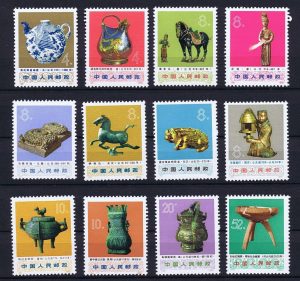
Email marketing is a crucial aspect of any business’s digital marketing campaign. But with so many options and strategies out there, it can be challenging

Talk with us!
Do you have a project in mind? Send us a message to understand how we can help you. We will get in touch with you.