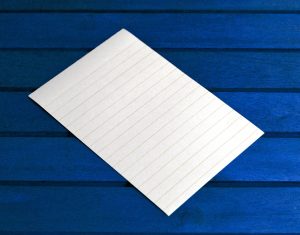
10 Tips for Creating Effective Targeted Email Campaigns
Title: 10 Tips for Creating Effective Targeted Email Campaigns Are you looking to boost your email marketing performance? Creating effective targeted email campaigns can be
Mastering Mautic: A Comprehensive Guide to Email Marketing
Email marketing has become an indispensable tool for businesses of all sizes to engage with potential and current customers. It’s one of the highest converting marketing channels that can help businesses generate leads and drive revenue. But, managing an email marketing campaign can be a daunting task, especially for small businesses that lack resources. That’s where an email marketing automation tool like Mautic comes in.
Mautic is an open-source email marketing automation tool that allows businesses to automate their email marketing campaigns, track their performance, and personalize their emails based on customer behavior. In this article, we’ll take a comprehensive look at Mautic and how businesses can use it to master email marketing.
Why use Mautic for email marketing?
Mautic is a powerful email marketing tool that offers several benefits over traditional email marketing tools. Here are some of the reasons why businesses should use Mautic for their email marketing campaigns:
1. Automation capabilities: Mautic allows businesses to automate their email marketing campaigns by setting up triggers based on customer behavior. This helps save time and enables businesses to send highly-relevant and personalized emails to their customers.
2. Personalization: Mautic offers advanced personalization features that allow businesses to send highly-targeted and personalized emails to their customers. This improves engagement and helps businesses build stronger relationships with their customers.
3. Analytics: Mautic provides detailed analytics on the performance of email marketing campaigns. This allows businesses to measure the success of their campaigns, identify areas for improvement, and optimize their campaigns for better results.
4. Cost-effective: Mautic is an open-source tool, which means it’s free to use. This makes it an ideal tool for small businesses that may not have the resources to invest in expensive email marketing tools.
Getting started with Mautic
Before you can start using Mautic for your email marketing campaigns, you need to set up an account. Here are the steps to follow:
1. Download and install Mautic: You can download Mautic from the official website and follow the installation instructions.
2. Set up your account: Once you’ve installed Mautic, you need to set up your account by filling in your details and creating a password.
3. Set up your email account: Next, you need to set up your email account by providing the login details of your email service provider.
4. Import your contacts: You can import your contacts into Mautic by uploading a CSV file or connecting your email service provider.
Creating an email campaign in Mautic
Now that you’ve set up your account and imported your contacts, it’s time to create your first email marketing campaign using Mautic. Here are the steps to follow:
1. Create a new campaign: Click on the “New Campaign” button and give your campaign a name.
2. Set up your triggers: Set up triggers that will automatically send emails based on customer behavior, such as opening an email or clicking on a link.
3. Design your email: Use Mautic’s drag-and-drop email builder to create a visually appealing and engaging email.
4. Personalize your email: Use Mautic’s personalization features to customize your email based on customer behavior, such as adding their name or location.
5. Set up your sending options: Choose when and how you want to send your emails, such as sending them immediately or scheduling them for a later time.
6. Launch your campaign: Finally, launch your campaign and monitor its performance using Mautic’s analytics features.
Frequently asked questions
1. Can I use Mautic for free?
Yes, Mautic is an open-source tool that’s free to use.
2. Is Mautic easy to use?
Mautic has a user-friendly interface and is easy to use, even for beginners.
3. Can I import my contacts into Mautic?
Yes, you can import your contacts into Mautic by uploading a CSV file or connecting your email service provider.
4. Does Mautic offer personalization features?
Yes, Mautic offers advanced personalization features that allow businesses to send highly-targeted and personalized emails to their customers.
5. Can I track the performance of my email campaigns using Mautic?
Yes, Mautic provides detailed analytics on the performance of email marketing campaigns, allowing businesses to measure the success of their campaigns and optimize them for better results.
Conclusion
Mautic is a powerful email marketing automation tool that can help businesses of all sizes master email marketing. By automating their campaigns, personalizing their emails, and tracking their performance, businesses can engage with their customers and drive revenue. So, if you’re looking to take your email marketing to the next level, give Mautic a try.
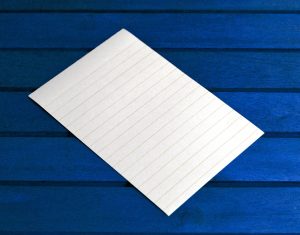
Title: 10 Tips for Creating Effective Targeted Email Campaigns Are you looking to boost your email marketing performance? Creating effective targeted email campaigns can be

Navigating the Complexities of Email Marketing Laws: A Guide for Businesses In today’s digital age, email marketing has become an essential tool for businesses to

Can You Pass This Marketing Quiz? Test Your Knowledge! Marketing is a complex and ever-changing field. It requires a mix of creativity, analytical skills, strategic

Talk with us!
Do you have a project in mind? Send us a message to understand how we can help you. We will get in touch with you.