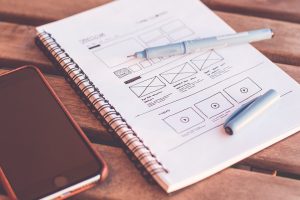Mastering the Art of Computer Graphic Design
Graphic design is an art and science that involves creating visual content to communicate a message or idea. Digital technology has revolutionized graphic design, enabling designers to create stunning graphics using computers. If you’re interested in embarking on a career in graphic design or want to improve your skills, this article will provide you with some tips to help you master the art of computer graphic design.
Understanding the Basics of Design
Before you dive headfirst into designing, it’s essential to understand the fundamental concepts of design. Familiarize yourself with the principles of design, such as balance, contrast, unity, proportion, hierarchy, and space. The principles of design guide the composition of your designs and how elements are arranged. A solid grasp of these principles helps you create designs that are not only aesthetically pleasing but also effective in communicating their intended message.
Choosing the Right Tools
A graphic designer’s tools are extremely important, and the right tools can make all the difference. You need to choose tools that allow you to create designs that match your vision. Adobe Creative Suite is considered the go-to option for graphic designers, with Adobe Photoshop used for image editing, Adobe Illustrator for creating vector graphics, and Adobe InDesign for layout and publishing. However, many free alternatives are available, such as GIMP and Inkscape, that offer extensive features for graphic design.
Developing a Design Process
A creative process is essential in graphic design to ensure that you complete projects on time, to a high standard, and within budget. Developing a design process also helps you stay focused, organized, and creative. A typical design process includes initial consultation to understand the project’s parameters and purpose, research and brainstorming to generate ideas, sketching and prototyping, refining and testing the design, finalizing and delivering the project.
Designing for Web and Mobile
Web and mobile have emerged as the primary platforms for graphic design, and it’s essential to understand the design principles that apply to these platforms. Designing for websites involves creating layouts that focus on usability and user experience. Responsive web design ensures that the website looks and functions optimally on different devices, such as desktops, tablets, and smartphones. designing for mobile apps also requires considering the user experience across multiple devices.
Staying up-to-date with Design Trends
The world of graphic design is continually changing, and designers must stay up-to-date with emerging trends to remain relevant. The design trends that were popular a few years ago might not resonate with today’s audience. As a graphic designer, you should follow the latest design trends and incorporate them into your designs while ensuring they align with your client’s needs and preferences.
Conclusion
Graphic design is an ever-evolving field, and mastering the art of computer graphic design requires constant learning and practice. Familiarizing yourself with the basics of design principles and choosing the right tools and developing a design process will help you create stunning graphics. Designing for web and mobile platforms and staying up-to-date with design trends is essential in ensuring that your designs remain relevant and impactful. With these tips, you’re sure to master the art of computer graphic design.
FAQs
1) Do I need formal training to become a graphic designer?
Formal training is not a requirement to become a graphic designer. Many successful designers have learned the trade by practicing, experimenting, and learning through online tutorials and resources.
2) What is the most important aspect of graphic design?
The most important aspect of graphic design is effective communication. Your designs should effectively communicate the message or idea you want to convey.
3) How can I improve my graphic design skills?
You can improve your graphic design skills by practicing, keeping up with design trends, and continuously learning new techniques and processes.
4) Should I focus on designing for one platform, such as web or mobile, or can I create designs for both?
It’s ideal to have expertise in designing for both web and mobile platforms. However, it’s also important to consider which platform your client needs for their project.
5) Are free design tools enough for professional work, or should I invest in professional tools like Adobe Creative Suite?
Free design tools like GIMP and Inkscape can be excellent alternatives. However, professional tools like Adobe Creative Suite offer more advanced features and functionalities, making it easier to create professional-quality designs.