Mastering Vector Graphics: Tips and Techniques for Graphic Designers
As a graphic designer, mastering vector graphics is crucial for creating high-quality, scalable images that maintain their resolution and crispness across different platforms and devices. Unlike raster graphics, which are made up of individual pixels, vector graphics are comprised of lines and shapes that can be infinitely scaled without any loss in quality. In this article, we’ll explore some tips and techniques for mastering vector graphics and take your design skills to the next level.
1. Understand the Basics: Vector Graphics vs. Raster Graphics
Before delving into vector graphics, it’s important to understand the key differences between vector and raster graphics. As mentioned earlier, vector graphics are made up of lines and shapes that are scalable without loss of resolution. Raster graphics, on the other hand, are made up of individual pixels and are not scalable beyond their original resolution without losing quality. For this reason, vector graphics are ideal for logos, icons, and other designs that need to retain their sharpness and clarity across different devices.
2. Choose the Right Tools
To master vector graphics, you need to work with the right tools. Adobe Illustrator and CorelDRAW are two of the most popular vector graphics software programs, and they provide a wide range of powerful tools for creating and editing vector graphics. Both programs come with a steep learning curve, but once you master them, the possibilities are endless.
3. Create a Strong Foundation with Shapes
When creating vector graphics, it’s important to start with a strong foundation of shapes. This means using basic shapes such as circles, squares, and triangles to create the structure of your design. Once you have your foundation in place, you can start adding more complex shapes and details to bring your design to life.
4. Master the Pen Tool
The pen tool is one of the most important tools for vector graphics, and mastering it is crucial for creating precise, clean lines. With the pen tool, you can create curves and shapes with precision, allowing you to create complex shapes and paths that would be impossible with other tools.
5. Practice, Practice, Practice
As with any skill, mastering vector graphics takes practice. The more you work with vector graphics, the more you’ll become familiar with the tools and techniques needed to create high-quality designs. Take the time to experiment with different tools and techniques, and don’t be afraid to try new things.
6. Use Layers to Your Advantage
Layers are another important aspect of vector graphics, allowing you to work on different elements of your design separately. This can be especially useful when working on complex designs with multiple elements, as it allows you to easily make changes or adjustments to individual elements without affecting the rest of the design.
7. Know Your Color Theory
Understanding color theory is essential for any designer, and it’s no different for vector graphics. With vector graphics, you can create designs with striking color combinations, but you need to have a good understanding of color theory to make these combinations work. Take the time to study different color schemes and combinations, and experiment with different color palettes in your designs.
Conclusion
Mastering vector graphics can be a challenging task, but with the right tools, techniques, and plenty of practice, anyone can become proficient in this area. Whether you’re a professional graphic designer or just starting out, the tips and techniques outlined in this article will help you take your vector graphics skills to the next level.
FAQs
Q1. Can vector graphics be edited in other programs besides Adobe Illustrator and CorelDRAW?
Yes, there are a variety of programs that can edit vector graphics, including Inkscape, Sketch, and Affinity Designer.
Q2. Can raster graphics be converted to vector graphics?
Yes, there are tools and techniques available for converting raster graphics to vector graphics, but the process can be complex and may not always yield the desired results.
Q3. Are there any limitations to vector graphics?
While vector graphics are ideal for certain types of designs, such as logos and icons, they may not be suitable for more complex designs that require more detail and texture.
Q4. Can vector graphics be used for web design?
Yes, vector graphics are ideal for web design, as they can be scaled without loss of quality and can be easily adapted for different devices and screen sizes.
Q5. How do I export vector graphics for use on the web?
When exporting vector graphics for use on the web, it’s important to choose the right file format, such as SVG or PNG, and to optimize the file size for faster loading times.