Mastodon Social Network: The Ultimate Guide for New Users
If you’re tired of the usual social media platforms that are overrun with advertisements, sponsored posts, and trolls, then Mastodon might be the platform you’ve been looking for! Mastodon is an open-source social network that is decentralized, meaning there’s no single company or entity that controls it. In this article, we’ll be discussing everything you need to know about Mastodon, including how it works, how to set up an account, and how to use it efficiently.
What is Mastodon?
Mastodon is a decentralized social network that was launched in 2016. It’s a lot like Twitter, but with a few key differences. One of the biggest differences is that Mastodon is decentralized, which means there’s no central company or entity that controls it. Instead, it’s made up of a series of independently owned and operated servers, also known as “instances,” that are connected to each other.
Another significant difference between Mastodon and Twitter is that Mastodon has no advertisements, which is a significant relief for people who are fed up with advertisements on social media. The goal of Mastodon is to create a social network that is community-oriented, not profit-oriented.
How does Mastodon work?
Mastodon works similarly to Twitter, but instead of following individual users, you join a specific instance. Each instance has its own set of rules and guidelines that you must follow. When you join an instance, you’ll have access to the “local timeline” for that instance.
The local timeline is a feed of all the posts made by users in that instance. You can follow individual users, and their posts will show up on your “home timeline.” In addition to the local and home timelines, there’s also the “federated timeline,” which is a feed of all the posts from every instance that your instance is connected to.
How to set up an account on Mastodon?
Setting up an account on Mastodon is easy, and it’s free. Follow these simple steps to get started:
Step 1: Choose an instance that fits your needs. Each instance is independently owned and operated, and each has its own set of rules and guidelines. You can find a list of Mastodon instances on the About page on Mastodon’s website.
Step 2: Once you’ve selected an instance, create your account. Fill out your profile information and add a profile picture.
Step 3: Start exploring! Follow other users, make posts, and engage with the community.
Tips for using Mastodon effectively
1. Follow people and communities that align with your interests, similar to other social media platforms.
2. Start conversations, engage with others, and create connections. Mastodon prides itself on its sense of community and lack of negativity.
3. You can use hashtags on Mastodon, but they work differently than they do on Twitter. Mastodon defaults to a content warning feature where content can be set as viewable only by those who opt in to see it.
4. Participate in the local timeline for your instance. This will help you connect with other users in your community.
5. Be mindful of the rules and guidelines for your instance. Each instance has its own unique set of rules and guidelines, and it’s important to abide by them.
Conclusion
Mastodon is a fantastic social media platform that provides a great alternative to platforms like Twitter and Facebook. It’s open-source and community-driven, which means that users are in control of the content and conversations that happen on the platform. Whether you’re looking for a platform that is ad-free, community-centric, or just something new, Mastodon is worth checking out.
FAQs
1. What is the difference between a Mastodon instance and a Twitter account?
An instance is an independently owned and operated server that is connected to other instances to make up Mastodon’s decentralized network. A Twitter account is centralized, and everything is hosted by Twitter’s servers.
2. Is Mastodon completely ad-free?
Yes! Unlike many other social media platforms, Mastodon does not feature any ads.
3. Can I use Mastodon on my phone?
Yes, you can! Mastodon has mobile apps available for both iOS and Android.
4. Is Mastodon open-source?
Yes, Mastodon is completely open-source, which means that anyone can contribute to the platform’s development and improvement.
5. Can I migrate my Twitter account to Mastodon?
No, you can’t. However, Mastodon has a very similar setup to Twitter, so it won’t take long to adjust to it.