Maximizing MailerLite Automation: Tips and Tricks
Email marketing is a powerful tool for businesses looking to grow and gain customers. However, email marketing can be time-consuming if done manually. That’s where MailerLite’s automation feature comes in. MailerLite automation allows businesses to schedule and automate emails, making email marketing easier and more efficient. Here are some tips and tricks for maximizing MailerLite automation.
Firstly, it is essential to have a clear understanding of your audience. When creating automation workflows, ensure that they are designed to target and engage your specific audience. The workflows should address the customer’s pain points and provide solutions that are relevant to them. This way, you can send targeted and personalized messages to the right people at the right time.
When creating automation workflows, another thing to consider is the timing of the emails. Timing is crucial in email marketing, and you want to send emails at a time when your subscribers are most likely to open and engage with them. MailerLite’s automation allows you to schedule emails based on your subscriber’s timezone, ensuring that your emails are delivered at the right time no matter where your subscribers are.
Another tip for maximizing MailerLite automation is to take advantage of the visual editor. MailerLite’s visual editor allows you to create emails without any coding knowledge. You can customize the emails to match your brand’s style and ensure that the content is engaging and visually appealing. Moreover, you can add dynamic content, such as first names, to make the emails more personalized.
In addition to the visual editor, MailerLite also offers a drag-and-drop editor for creating automation workflows. The drag-and-drop editor makes it easy to create automation workflows without any coding knowledge. You can set triggers and actions to automate the process of sending emails, adding subscribers to mailing lists, and much more.
MailerLite automation also allows you to track and analyze the performance of your emails. You can track open rates, click-through rates, and conversions to see how your emails are performing. This data can help you optimize your automation workflows to ensure that you are sending engaging and relevant content to your subscribers.
Finally, MailerLite automation offers integrations with other tools, such as Zapier and WordPress. Integrations can help streamline your workflow and automate repetitive tasks, saving you time and effort. For instance, you can use Zapier to connect MailerLite with other apps, such as Shopify or Salesforce, to automate the process of adding new subscribers to your mailing list.
In conclusion, MailerLite automation is a powerful tool for businesses looking to streamline their email marketing efforts. By following these tips and tricks, you can create automation workflows that engage your audience, provide value, and drive conversions. Remember to analyze your performance data regularly and optimize your automation workflows to ensure that you are sending relevant and engaging content to your subscribers.
FAQs:
Q1. Can I send emails to multiple mailing lists using MailerLite automation?
A. Yes, MailerLite automation allows you to send emails to multiple mailing lists at the same time.
Q2. Can I customize the email subject lines in MailerLite automation?
A. Yes, you can customize the email subject lines in MailerLite automation to make them more engaging and relevant to your subscribers.
Q3. Can I automate the process of adding subscribers to my mailing list in MailerLite?
A. Yes, with MailerLite automation, you can set up triggers to add subscribers to your mailing list automatically.
Q4. Is MailerLite automation suitable for small businesses?
A. Yes, MailerLite automation is ideal for small businesses that want to streamline their email marketing efforts without investing heavily in resources.
Q5. How frequently should I analyze my email marketing performance data?
A. It is recommended to analyze your email marketing performance data regularly, at least once a month, to identify patterns and optimize your automation workflows.