
Online shopping is preferred among Brazilians even after the reopening of trade
Search Convenience, practicality and prices are the main reasons that lead to the choice, reveals research promoted by NZN Intelligence The last few years were
Maximizing Your LinkedIn Profile: Tips and Strategies
If you’re looking to enhance your professional presence online, LinkedIn is undoubtedly a platform you should focus your efforts on. As the largest professional network with over 700 million active users, LinkedIn can serve as a powerful tool to connect with prospective employers, clients, and industry peers. A standout LinkedIn profile can help you establish your brand, increase your online visibility, and ultimately improve your career prospects. In this article, we’re going to discuss some useful tips and strategies for maximizing your LinkedIn profile.
1. Optimize Your Profile Picture and Headline
Your profile picture and headline are the first things people see when they come across your LinkedIn profile. Make sure your headshot is professional, high-quality, and up-to-date. Avoid using selfies, low-resolution images, or pictures with distracting backgrounds. Your headline should clearly communicate your current position and industry, while also showcasing your unique skills and qualities. Use relevant keywords and phrases to improve your visibility in search results.
2. Craft a Compelling Summary Section
Your summary section is a brief overview of your professional experience and aspirations. Use this section to highlight your key achievements, skills, and passions. Make sure your summary is well-written, engaging, and showcases your personality. Avoid using buzzwords and clichés – instead, focus on sharing your unique perspective and value proposition.
3. Highlight Your Relevant Skills
LinkedIn allows you to list up to 50 skills on your profile. Make sure you choose skills that are relevant to your industry and profession. Use specific terms and phrases that people are likely to search for. Endorsements from other LinkedIn users can also boost your credibility and make you more attractive to potential employers.
4. Share Your Professional Experience
Your professional experience is the heart of your LinkedIn profile. Make sure you list all relevant work experience, including your current and past positions. Use bullet points to highlight your key accomplishments and responsibilities. Quantify your achievements wherever possible – this can help demonstrate your impact and value. Don’t forget to mention any volunteer work or extracurricular activities that showcase your skills and passion.
5. Publish Engaging Content
LinkedIn is a platform for professionals to share knowledge and insights. Publishing high-quality content can help you establish yourself as a thought leader in your industry. Share articles, blog posts, or even short updates that showcase your expertise and insights. Make sure your content is well-researched, informative, and relevant to your target audience.
6. Engage With Others
LinkedIn is a social network, so don’t hesitate to engage with other users. Join and participate in relevant groups, comment on other people’s posts, and share content that resonates with you. Networking is a crucial part of career success, and LinkedIn can help you expand your professional circle.
Conclusion
Maximizing your LinkedIn profile requires time, effort, and ongoing maintenance. By following the tips and strategies outlined in this article, you can create a standout profile that reflects your professional persona and helps you achieve your career goals. Remember, your LinkedIn profile serves as your online brand – make sure it represents you and your accomplishments accurately and effectively.
Frequently Asked Questions (FAQs)
1. Can I customize my LinkedIn URL?
Yes, you can customize your LinkedIn URL to make it easier to remember and share. Simply go to your profile’s Edit mode and look for the “Edit public profile & URL” option.
2. Should I write a summary or an objective in my LinkedIn profile?
It’s recommended to write a summary rather than an objective in your LinkedIn profile. A summary section allows you to showcase your unique skills, experience, and aspirations, while an objective section is typically used in resumes and cover letters.
3. How do I get more endorsements on LinkedIn?
The best way to get endorsements on LinkedIn is to ask for them. Reach out to former colleagues or clients and kindly request their endorsements. You can also endorse other people’s skills, which may encourage them to return the favor.
4. Can I use LinkedIn to find a job?
Yes, LinkedIn is a popular platform for job seekers and recruiters. You can use LinkedIn’s job search feature to find open positions that match your skills and experience. You can also network with other professionals and recruiters to increase your visibility and find job opportunities.
5. Should I connect with everyone on LinkedIn, or only people I know?
It’s recommended to only connect with people you know or have a professional relationship with on LinkedIn. Connecting with random people may harm your online reputation and dilute the quality of your network. However, if you’re looking to expand your network, joining relevant LinkedIn groups or attending industry events can be a more effective approach.

Search Convenience, practicality and prices are the main reasons that lead to the choice, reveals research promoted by NZN Intelligence The last few years were

The Ultimate Guide to Email Optimization Email marketing has been a fundamental tool for many businesses to communicate with their customers and reach out to
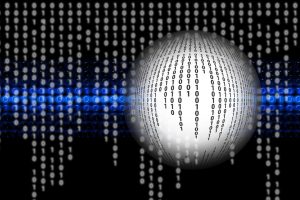
Revolutionize Your Email Marketing with Interactive Cloud Technology Email marketing is one of the most effective ways to reach out to potential and existing customers.

Talk with us!
Do you have a project in mind? Send us a message to understand how we can help you. We will get in touch with you.