
Top Marketing Qualifications You Need to Succeed in the Industry
Top Marketing Qualifications You Need to Succeed in the Industry Are you interested in pursuing a career in marketing? If so, it’s important to understand
Title: Navigating the Mailchimp Customer Journey: A Step-by-Step Guide
Introduction
Mailchimp is an email marketing service provider that allows businesses to create, send, and manage their email marketing campaigns. It is a powerful platform because it has many features that make email marketing simple and affordable. However, navigating the Mailchimp customer journey can be daunting for those who are new to the platform. In this guide, we will provide a step-by-step guide on how to navigate the Mailchimp customer journey.
Step 1: Create an Account
The first step in navigating the Mailchimp customer journey is to create an account. To create an account, visit the Mailchimp website and click on the “Sign up Free” button. You will be directed to a page where you will be asked to provide your email address, username, and password. Once you have entered your details, click on the “Get Started” button.
Step 2: Set Up Your Profile
After creating an account, you will be prompted to set up your profile by providing information such as your name, company name, and website. You will also be asked to provide your industry and the size of your email list. This information will help Mailchimp to provide you with personalized recommendations and insights.
Step 3: Create Your First List
The next step in navigating the Mailchimp customer journey is to create your first list. A list is a group of email addresses that you can send your newsletters and campaigns to. To create a list, navigate to the “Lists” tab and click on the “Create List” button. You will be prompted to provide information such as the list name, from name, and email address.
Step 4: Design Your Campaign
Now that you have a list, you can start designing your campaign. Navigate to the “Campaigns” tab and click on the “Create Campaign” button. You will be prompted to choose the type of campaign you want to create, such as regular campaigns, automated emails, or RSS campaigns. Once you have chosen the type of campaign, you can start designing it by selecting a template or creating your own design.
Step 5: Set Up Your Campaign
After designing your campaign, the next step in navigating the Mailchimp customer journey is to set it up. This process includes adding the recipients, setting up the email subject line, and previewing the email. You can also choose to send the email immediately, schedule it to send later, or create a test email.
Step 6: Track Your Results
Once your campaign has been sent, you can start tracking your results. Navigate to the “Reports” tab to see how many people have opened and clicked on your emails. You can also see which links were clicked on and how many subscribers have unsubscribed. This information will help you to improve your future campaigns and increase your email open rates.
Frequently Asked Questions
Q1. What is Mailchimp?
Mailchimp is an email marketing service provider that allows businesses to create, send, and manage their email marketing campaigns.
Q2. What is the Mailchimp customer journey?
The Mailchimp customer journey is the process of creating an account, setting up a profile, creating a list, designing a campaign, setting up the campaign, and tracking the results.
Q3. How do I create an account in Mailchimp?
To create an account, visit the Mailchimp website and click on the “Sign up Free” button. You will be directed to a page where you will be asked to provide your email address, username, and password. Once you have entered your details, click on the “Get Started” button.
Q4. How do I create a list in Mailchimp?
To create a list, navigate to the “Lists” tab and click on the “Create List” button. You will be prompted to provide information such as the list name, from name, and email address.
Q5. How do I track my results in Mailchimp?
To track your results, navigate to the “Reports” tab to see how many people have opened and clicked on your emails. You can also see which links were clicked on and how many subscribers have unsubscribed.
Conclusion
Navigating the Mailchimp customer journey can seem overwhelming at first, but by following this step-by-step guide, you can easily create and manage your email marketing campaigns. With Mailchimp, you can reach your customers in a personalized way and increase your overall ROI. Remember to track your results to improve your future campaigns and keep your subscribers engaged.

Top Marketing Qualifications You Need to Succeed in the Industry Are you interested in pursuing a career in marketing? If so, it’s important to understand

Maximizing Your Marketing Strategy with Mailchimp Text Messaging In today’s digital age, businesses are increasingly turning to text messaging as a way to reach out
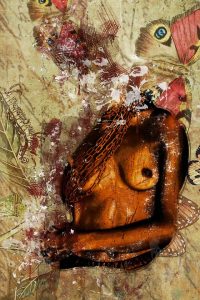
Remote Email Marketing Jobs: How to Find and Succeed in Them The world of employment has evolved rapidly over the last couple of years, with

Talk with us!
Do you have a project in mind? Send us a message to understand how we can help you. We will get in touch with you.