Procreate Logo Design: The Ultimate Guide
Logos are the most important aspect of branding for any business. They are the visual representation of a brand that helps in distinguishing it from its competitors. A logo must be designed with utmost care and precision, as it can make or break a brand’s identity. In recent years, Procreate has become a popular app that designers use to create stunning logos. In this article, we will discuss everything you need to know about Procreate logo design.
What is Procreate?
Procreate is a digital drawing and painting app available for the iPad. It has become popular among designers for its intuitive interface and the ability to create stunning digital artwork. The app offers a vast range of features and tools that allow designers to bring their ideas to life.
Why Use Procreate for Logo Design?
Procreate provides designers with a digital canvas that offers endless possibilities for creativity. The app has a range of customisable brushes that allow designers to create unique logos with intricate details. Since logos are often required to be in various sizes, Procreate ensures that the design is pixel-perfect, making it easy to scale the logo without losing quality.
Steps to Design a Logo in Procreate:
Step 1: Choose the right canvas size
The first step when designing a logo in Procreate is to choose the right canvas size. A logo must be easily scalable and should fit different mediums, from a business card to a billboard. A canvas size of 2000 x 2000 pixels is ideal for most logos.
Step 2: Sketch your ideas
Next, sketch your ideas to get a sense of the design elements that you want to include in your logo. This is where you let your creativity flow and experiment with different shapes, colours, and typography.
Step 3: Refine your ideas
Once you have several sketches, choose the one that you think best represents the brand you are designing for. Now you can start refining the design by adding details, changing the typography, or tweaking the colours.
Step 4: Add Depth and Detail
Adding depth and detail to your logo is essential to make it stand out. Procreate offers a range of customisable brushes that allow you to add texture, shading, and patterns to your design.
Step 5: Export and Save
After finalising the logo, export it in the necessary file format, such as PNG or JPEG. Always save a copy of the file in Procreate’s format to make further edits if required.
FAQs:
Q1. Can I use Procreate for designing other graphic designs besides logos?
Yes, Procreate is a versatile app that can be used to create illustrations, digital paintings, concept art, and much more.
Q2. How much does Procreate cost, and is it available for all devices?
Procreate is only available on the iPad and costs $9.99. It is a one-time fee, and there are no subscription costs.
Q3. Can I import my own custom brushes in Procreate?
Yes, Procreate allows you to import custom brushes, making it possible to create unique logos and designs.
Q4. Is Procreate beginner-friendly, or do I need any prior experience in digital art?
Procreate is relatively easy to use, even for beginners. The app has a user-friendly interface, and there are many tutorials available online to help you get started.
Q5. Does Procreate support the use of vector graphics?
Procreate primarily works with raster graphics but can import vector files. However, it is essential to note that the app is not designed as a vector graphic editor.
Conclusion:
Procreate is an excellent tool for logo design, offering designers a range of capabilities and features. With its intuitive interface and wide variety of customisation options, it is easy to create unique and stunning logos that represent a brand’s identity. With this ultimate guide, you can master logo design in Procreate and take your branding game to the next level.