
The Ultimate Guide to Email Optimization
The Ultimate Guide to Email Optimization Email marketing has been a fundamental tool for many businesses to communicate with their customers and reach out to
The Ultimate Beginner’s Guide to Pinterest Advertising
In recent years, Pinterest has become a hot spot for businesses looking to expand their online reach. With over 400 million active users, Pinterest provides enormous potential for businesses to advertise their products and services to a vast audience. Whether you’re a small business owner or a marketing professional, advertising on Pinterest can help you increase your brand awareness, drive more traffic to your website, and boost your sales.
In this article, we will provide you with a comprehensive guide to help you get started with Pinterest advertising, from creating a business account to launching your first ad campaign. We will cover everything you need to know, including how to set up a business account, how to create pins, boards, and audiences, and how to launch an ad campaign. So, let’s dive right in.
1. Creating a Pinterest Business Account
If you haven’t yet created a Pinterest business account, that’s the first step to launching a Pinterest ad campaign. Creating a business account is free and easy. Here’s what you need to do:
– Go to Pinterest.com/business/create/
– Enter your email address, password, and business name.
– Choose your business type and enter your website URL.
– Verify your account using the confirmation code sent to your email.
Once you have a Pinterest business account, you can start creating pins, boards, and audiences.
2. Creating Pins and Boards
Pins are the heart of Pinterest. They are images or videos that users save to their boards to refer back to later. Creating pins is easy, and there are several ways to create them:
– Upload an image or video from your computer.
– Save a pin from another user’s board.
– Create a pin using Pinterest’s Create Pin functionality.
Once you have created pins, you can organize them into boards. A board is a collection of pins that are related to a specific topic.
When creating boards, make sure to optimize them for search by adding relevant keywords to their titles and descriptions. This will help your boards rank higher in Pinterest search results and attract more potential customers.
3. Creating Audiences
Before launching an ad campaign, you need to create an audience. An audience is a group of Pinterest users who are most likely to be interested in your products or services. Creating an audience involves:
– Defining your target audience based on demographics, interests, behaviors, and keywords.
– Using Pinterest’s Audience Insights tool to get data on your audience’s interests, preferences, and online behaviors.
– Creating a lookalike audience that’s similar to your existing customers or website visitors.
4. Launching an Ad Campaign
Now that you have a business account, pins, boards, and audiences, you’re ready to launch your first ad campaign. Here’s how to do it:
– Go to Ads > Create Ad in your Pinterest business account.
– Choose your objective, such as traffic, conversions, or awareness.
– Set your budget and schedule for the campaign.
– Choose your target audience.
– Select your pins or create new ones.
– Choose your ad format – standard, promoted video, or carousel.
– Add your ad creative, including images, videos, and text.
– Review and launch your campaign.
5. Measuring Your Campaign Performance
Once your ad campaign is up and running, you need to monitor its performance and make adjustments as needed. Pinterest provides several metrics to help you track your campaign’s success, including impressions, clicks, saves, and conversions.
Here are some tips for measuring your campaign performance:
– Use Pinterest Analytics to get insights into your audience’s behavior and engagement with your pins and boards.
– Test your ad creative, targeting, and bidding strategy to see what works best for your audience.
– Use A/B testing to compare different versions of your ad creative and determine which one drives the most engagement and conversions.
Conclusion
Pinterest advertising provides a powerful tool for businesses to reach a wide audience, drive traffic, and boost their sales. By following the tips outlined in this article and experimenting with different ad formats, targeting strategies, and creative, businesses can maximize their ROI and achieve their advertising goals on Pinterest.
FAQs:
Q: How Much Does It Cost to Advertise on Pinterest?
A: The cost of advertising on Pinterest varies depending on your targeting strategy, bid, and ad format. However, Pinterest ads tend to be more cost-effective than other social media platforms, with an average CPC of $0.10-$1.50.
Q: Can I Target Specific Countries or Regions with Pinterest Ads?
A: Yes, Pinterest allows you to target specific countries or regions, as well as demographic, interest, and behavioral segments.
Q: What Ad Formats Are Available on Pinterest?
A: Pinterest offers three ad formats – standard, promoted video, and carousel. Each format allows businesses to showcase their products or services in a visually appealing way.
Q: How Do I Measure ROI on Pinterest Ads?
A: To measure ROI on Pinterest ads, you need to track the metrics that matter to your business, such as clicks, conversions, and revenue. You can use Pinterest Analytics or third-party tools to measure performance and calculate ROI.
Q: Are There Any Best Practices for Pinterest Advertising?
A: Yes, some best practices for Pinterest advertising include creating visually appealing pins, optimizing your boards and pins for search, targeting the right audience, and testing different ad formats and creative.

The Ultimate Guide to Email Optimization Email marketing has been a fundamental tool for many businesses to communicate with their customers and reach out to
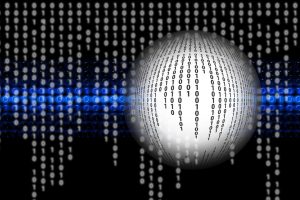
Revolutionize Your Email Marketing with Interactive Cloud Technology Email marketing is one of the most effective ways to reach out to potential and existing customers.

Title: 10 Must-Have Sections in Your Marketing Proposal Template Marketing proposals are an essential tool that businesses and agencies use to pitch their marketing strategies

Talk with us!
Do you have a project in mind? Send us a message to understand how we can help you. We will get in touch with you.