
Online shopping is preferred among Brazilians even after the reopening of trade
Search Convenience, practicality and prices are the main reasons that lead to the choice, reveals research promoted by NZN Intelligence The last few years were
The Ultimate Guide to Customizing Your Marketing Templates
Without a doubt, marketing is one of the most crucial aspects of running any business. In today’s highly competitive market, creating a solid marketing strategy is not only important but also necessary to stay ahead of the competition. When it comes to marketing, one of the essential elements is the usage of templates. Templates are pre-designed layouts or formats that can be customized with your specific information to create professional-quality marketing materials.
Whether you are designing email campaigns, flyers, social media posts, or any other type of marketing material, customizing templates can help you save time, effort, and money. In this ultimate guide, we will explore everything you need to know about customizing your marketing templates, including the steps to follow, tools to use, and best practices.
Step 1: Choose Your Templates
The first step in customizing your marketing templates is to select the right one. Before you start customizing, you need to decide what type of marketing materials you want to create. There are different types of marketing templates available, such as email templates, social media templates, brochure templates, flyer templates, and more. Once you know what type of marketing materials you want to create, choose the template that best suits your needs.
Step 2: Understand the Elements of a Marketing Template
Before you start customizing your marketing template, you need to understand the different elements of a marketing template. Some common elements of a marketing template include headlines, images, logos, fonts, colors, and call-to-actions. Each of these elements plays a critical role in creating marketing materials that are professional, visually appealing, and effective at converting leads into customers.
Step 3: Customize the Content
The next step is to customize the content of your marketing template. Your content must align with your marketing goals and speak to your target audience. When customizing your template’s content, incorporate your brand’s messaging and include relevant information about your product or service. Use persuasive language and focus on the benefits of your product or service to entice your audience.
Step 4: Customize the Design Elements
As mentioned earlier, the design elements of a marketing template are crucial to its success. Customizing the design elements can help you create a template that is unique and stands out from the crowd. Start by selecting a color scheme that aligns with your brand, and then choose fonts and images that complement each other. Use white space effectively and make sure your design is easy to read, visually appealing, and relevant.
Step 5: Optimize for SEO
Search engine optimization (SEO) is critical for driving traffic to your website from search engines, and your marketing materials can play a significant role in improving your SEO efforts. When customizing your marketing template, make sure you optimize it for SEO. This includes using relevant and specific keywords, optimizing images and videos with keywords, and including meta descriptions and title tags.
Best Practices
When customizing your marketing templates, there are several best practices you should keep in mind. First, keep your design simple and easy to read. Your design should not distract from your message, but rather complement it. Second, make sure your design elements are consistent across all marketing materials to increase brand recognition. Third, keep your messaging clear and concise, and focus on the benefits to your customers. Lastly, test and track the effectiveness of your marketing materials to optimize your strategy continually.
FAQs
1. Which marketing templates should I use?
The marketing templates you use should depend on the type of marketing materials you want to create. For example, if you want to create email campaigns, then email templates would be the best option.
2. How do I customize the content of my marketing template?
To customize the content of your marketing template, incorporate your brand messaging and include relevant information about your product or service. Use persuasive language and focus on the benefits of your product or service to entice your audience.
3. Can I customize the design elements of my marketing template?
Yes, customizing the design elements is crucial to creating a unique and effective marketing template. Choose a color scheme that aligns with your brand, select fonts and images that complement each other, and use white space effectively.
4. How can I optimize my marketing template for SEO?
To optimize your marketing template for SEO, use relevant and specific keywords, optimize images and videos with keywords, and include meta descriptions and title tags.
5. What are the best practices for customizing marketing templates?
The best practices for customizing marketing templates are to keep your design simple and easy to read, ensure design elements are consistent across all materials, keep messaging clear and concise, and continually test and track the effectiveness of your marketing materials.
Conclusion
Customizing your marketing templates is a critical step in creating effective marketing materials. By following the steps outlined in this guide and implementing best practices, you can create professional-quality marketing materials that resonate with your audience, speak to your brand, and drive conversions. Remember to select the right type of templates, customize the content and design elements, optimize for SEO, and continually test and track your marketing materials’ effectiveness.

Search Convenience, practicality and prices are the main reasons that lead to the choice, reveals research promoted by NZN Intelligence The last few years were

The Ultimate Guide to Email Optimization Email marketing has been a fundamental tool for many businesses to communicate with their customers and reach out to
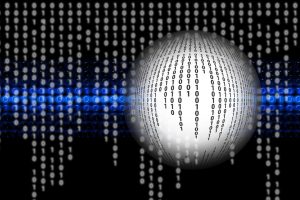
Revolutionize Your Email Marketing with Interactive Cloud Technology Email marketing is one of the most effective ways to reach out to potential and existing customers.

Talk with us!
Do you have a project in mind? Send us a message to understand how we can help you. We will get in touch with you.