
The Future of Work: How Marketing Remote Jobs are Changing the Game
Title: The Future of Work: How Marketing Remote Jobs are Changing the Game In recent times, the workplace has witnessed a dynamic shift due to
Title: 10 Simple Steps to Creating Stunning Graphics
Introduction:
Creating stunning graphics can seem like a daunting task, but it doesn’t have to be. With the right tools and know-how, anyone can create professional-looking graphics for their personal or business needs. In this article, we will provide 10 simple steps to help you create stunning graphics that will wow your audience.
Step 1: Determine the Purpose and Audience for Your Graphic
Before you start creating a graphic, it’s essential to understand why you need it and who your audience is. Is it for a social media post or a marketing campaign? Will your audience be primarily male or female, or does it vary? Answering these questions will give you a clear direction and help you tailor your graphic to your audience.
Step 2: Choose the Right Graphic Design Software
The right graphic design software is essential to create stunning graphics. Many options are available, such as Adobe Photoshop, Canva, or Figma. Choose one that fits your budget and level of expertise.
Step 3: Pick a Color Scheme
Color is an essential element of any graphic design. Pick a color scheme that matches your brand or the message you want to convey. Use color psychology to your advantage to evoke certain emotions from your audience.
Step 4: Select the Right Typography
Typography can make or break a graphic design. Choose a font that matches the tone of your graphic and is easy to read. Avoid using too many different fonts as it can make the design look cluttered.
Step 5: Use High-Quality Images
Images are crucial to creating stunning graphics. Choose high-quality images that match your brand and message. Stock photos are a great option if you don’t have access to your images.
Step 6: Incorporate Graphics and Icons
Including graphics and icons in your design can add interest and visual appeal. Make sure they match your brand and message, and don’t use too many to avoid clutter.
Step 7: Get Creative with Your Layout
Don’t be afraid to experiment with different layouts. Think outside the box and create a design that stands out from the crowd. Incorporate white space to give the design room to breathe.
Step 8: Stay Consistent with Your Branding
Consistency is essential when it comes to branding. Use your brand colors, fonts, and style throughout your design to create a cohesive look.
Step 9: Test Your Design on Different Devices
Make sure your design looks good on different devices before finalizing it. Check how it looks on a desktop, laptop, tablet, and mobile phone to ensure it looks great everywhere.
Step 10: Fine-Tune and Finalize Your Design
Once you have completed your design, don’t rush to publish it. Take the time to fine-tune it, adjust any elements that need it, and get feedback from others. Once you are happy with the final result, it’s time to publish it.
Conclusion:
Designing stunning graphics is achievable with the right tools, planning, and creativity. By following these ten simple steps, you can create graphics that will wow your audience and leave a lasting impression.
FAQs
1. What is the best graphic design software?
There are various graphic design software options available such as Adobe Photoshop, Canva, Figma, and Sketch. It ultimately depends on your budget and level of expertise.
2. How do I choose the right color scheme for my graphic?
Choose a color scheme that reflects your brand or message and evokes the right emotions from your audience. Use color psychology to your advantage.
3. Why is consistency important in graphic design?
Consistency is essential when it comes to branding as it helps build trust and recognition with your audience. Using consistent branding throughout your graphics creates a cohesive look.
4. Can I use stock photos in my graphics?
Yes, using stock photos is an excellent option if you don’t have access to your images. Make sure to choose high-quality images that match your brand and message.
5. Why is testing my graphic design on different devices essential?
Testing your design on different devices ensures that it looks great everywhere and provides a good user experience. It helps avoid any unexpected layout or design issues.

Title: The Future of Work: How Marketing Remote Jobs are Changing the Game In recent times, the workplace has witnessed a dynamic shift due to

Forward for the Brazilian national team and Real Madrid, Vinícius Júnior is winning the hearts of football lovers around the world forward of Brazilian Team
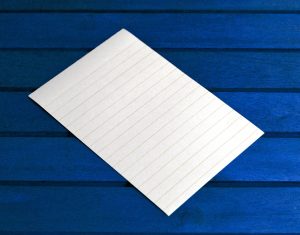
Title: 10 Tips for Creating Effective Targeted Email Campaigns Are you looking to boost your email marketing performance? Creating effective targeted email campaigns can be

Talk with us!
Do you have a project in mind? Send us a message to understand how we can help you. We will get in touch with you.