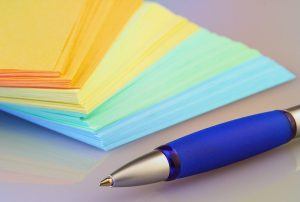## Unveiling Google Ads’ Tree Table Views: A Game Changer for Reporting
Google Ads has *quietly yet significantly* enhanced its reporting interface with the **introduction of Tree Table Views**, providing advertisers with a more structured and insightful way to analyze campaign performance data. This innovative feature not only simplifies data interpretation but also empowers users to navigate through complex data sets with unprecedented ease.
### What’s Inside the Tree Table View?
The Tree Table View revolutionizes the typical flat data tables into an **intuitive hierarchical layout**, stacking dimensions visually and creating clear relationships between data points. This transformation offers a fresh perspective on performance metrics that can enhance your decision-making processes.
#### Key Benefits of Tree Table Views
– **Organized Hierarchy**: Experience clearer visualization of multi-level dimensions that help you understand your campaign structure at a glance.
– **Improved Navigation**: Rapidly uncover insights across nested segments, making it easier to draw comparisons and identify trends.
– **Enhanced Structure**: Tackle complex performance breakdowns more efficiently, allowing you to focus on strategy rather than getting bogged down in data.
### An Example in Action
Imagine you’re reviewing a campaign’s health. With the Tree Table View, you can clearly see the following relationships:
– **Campaign**
– ➔ **Campaign Status**: Activated
– ➔ **Ad Group Status**: Activated
– ➔ **Campaign Type**: Search
– ➔ **Subtype**: All Features
This hierarchical organization makes it seamless to identify areas of strength and opportunities for enhancement.
### Why This Matters for Advertisers
Understanding campaign dynamics can often feel like navigating a labyrinth. The introduction of Tree Table Views directly addresses this pain point, granting advertisers the ability to analyze intricate campaign structures involving multiple dimensions and segments effectively. Say goodbye to confusion and hello to clarity.
### How to Access Tree Table Views
Ready to leverage this feature? Here’s how you can easily access the Tree Table View:
1. Navigate to **Reports** within Google Ads.
2. Optionally, generate a report using the beta feature.
3. Switch the table view to **“Tree Table View.”**
### The Buzz Around the Update
This pivotal enhancement was first highlighted by Digital Marketer *Thomas Eccel*, who shared a glimpse of the Tree Table View on [LinkedIn](https://www.linkedin.com/posts/thomaseccel_ppc-googleads-activity-7320695431397556224-MFPm/). His enthusiasm reflects the excitement in the digital marketing community about this new feature and its potential to transform reporting practices.

### Looking Forward
The gradual rollout of the Tree Table View, especially in conjunction with the “Generate Report” beta functionality, indicates that Google is committed to continuously evolving its reporting capabilities. As advertisers increasingly face complex analysis needs, such enhancements are crucial in helping them make better-informed decisions while optimizing performance.
In conclusion, Google Ads’ Tree Table Views are not just an upgrade; they are a vital tool for any serious advertiser striving for clarity and insight in their campaign management. This feature deserves your attention and should be integrated into your reporting processes to effortlessly elevate your marketing game.