Maximizing Your Marketing Efforts with Constant Contact’s Free Plan
In today’s digital age, marketing your business is essential. With so many different marketing channels available, it can be tough to know which ones are most effective for your business, and how to use them to their full potential. This is where Constant Contact comes in; a powerful email marketing platform that helps businesses of all sizes to optimize their marketing efforts.
In this article, we’ll take a deep dive into how to maximize your marketing efforts with Constant Contact’s free plan. We’ll explore the various features that Constant Contact offers, as well as tips on how to make the most of them.
What is Constant Contact?
Constant Contact is an email marketing platform that enables businesses to create and send professional-looking emails, as well as manage their email lists and automate their email marketing campaigns. The platform is incredibly user-friendly, making it easy for even the most inexperienced marketers to use.
Maximizing Your Marketing Efforts with Constant Contact’s Free Plan
With Constant Contact’s free plan, you can create and send up to 2,000 emails per month to up to 100 contacts. This is a great option for small businesses that are just starting to dip their toes into email marketing. Here are a few tips on how to make the most of Constant Contact’s free plan:
1. Choose the Right Template.
Constant Contact offers a wide range of customizable email templates that are pre-designed to ensure that your emails look professional and visually appealing. Choose a template that fits your brand and message, and customize it to reflect your company’s unique style.
2. Segment Your List.
One of the most effective ways to increase the effectiveness of your email marketing campaigns is to segment your email list. This means dividing your list into smaller groups based on characteristics such as age, location, or interests. You can then tailor your emails to specific segments, making them more relevant and engaging.
3. Automate Your Emails.
Constant Contact’s automation feature enables you to automatically send emails based on triggers such as a subscriber joining your list, their birthday, or their engagement with your previous emails. This saves time and ensures that your subscribers receive timely and relevant content.
4. Analyze Your Results.
Constant Contact’s reporting tools enable you to track the performance of your email campaigns, including open rates, click-through rates, and conversions. This data is invaluable for refining both your email marketing campaigns and your broader marketing strategy.
5. Utilize Social Media.
Constant Contact enables you to share your emails on social media platforms such as Facebook and Twitter, increasing their reach and potential for engagement. Additionally, you can link to your social media profiles from your emails, encouraging subscribers to follow you on these platforms.
Conclusion:
Constant Contact’s free plan provides an excellent starting point for businesses looking to expand their email marketing efforts. By following the tips mentioned in this article, you can create compelling and effective email campaigns that help you to grow your business and engage with your subscribers.
FAQs:
1. Can I upgrade to Constant Contact’s paid plans?
Yes, Constant Contact offers paid plans that provide users with additional features and functionality, as well as increased email sending limits.
2. Can I cancel my Constant Contact subscription at any time?
Yes, you can cancel your subscription at any time, and there are no cancellation fees.
3. Can I import my existing email list into Constant Contact?
Yes, Constant Contact allows you to import your existing email list from other platforms, as long as the contacts on your list have opted-in to receiving emails from you.
4. Can I create custom email templates in Constant Contact?
Yes, Constant Contact allows users to create custom email templates using their drag-and-drop editor.
5. Can I schedule emails to be sent at specific times?
Yes, Constant Contact enables you to schedule emails to be sent at specific times, ensuring that your emails reach your subscribers at the most opportune times.