Title: A Comprehensive Guide to an Effective Email Marketing Dashboard
Email marketing is a powerful tool to reach out to potential customers and retain loyal ones. However, managing your email campaigns can be time-consuming and challenging. This is where a well-designed email marketing dashboard comes in. In this comprehensive guide, we will discuss how to create an effective email marketing dashboard that can help you manage and optimize your campaigns to improve results.
What is an Email Marketing Dashboard?
An email marketing dashboard is a single interface that provides a summary of your email marketing performance. It includes metrics such as open rates, click-through rates, conversion rates, and sales generated. The dashboard helps you track the progress of your email campaigns and allows you to make data-informed decisions.
Creating an Effective Email Marketing Dashboard
1. Identify Your Goals
Before you start creating an email marketing dashboard, you need to identify your goals. What do you want to achieve with your email campaigns? Is it to increase sales, improve brand awareness, or drive traffic to your website? Your goals will help you choose the right metrics to track and display on your dashboard.
2. Choose Which Metrics to Track
Once you’ve established your goals, you need to select the right metrics to track. Email marketing metrics include:
– Open rates
– Click-through rates
– Conversion rates
– Bounce rates
– Unsubscribe rates
– Revenue generated
Displaying these metrics on your dashboard allows you to quickly evaluate how your campaigns are performing and make necessary adjustments if needed.
3. Design Your Dashboard
When designing your dashboard, keep in mind that less is more. A cluttered dashboard can be overwhelming and difficult to read. You want your dashboard to be easy to navigate and interpret. Incorporate graphs, charts, and other visual aids to help you visualize your data.
4. Use Automation
A powerful email marketing dashboard should be automated. The last thing you want is to spend hours gathering data and inputting it into your dashboard manually. Choose an email marketing platform that automatically compiles and analyzes the data for you.
5. Continuously Optimize
Your email marketing dashboard is only as good as the metrics it displays. Continuously monitor and evaluate your email campaigns to improve their performance. Make necessary adjustments, such as changing the subject line or email layout, to optimize your campaigns for maximum results.
Conclusion
An effective email marketing dashboard plays an important role in helping you manage your email campaigns. It offers a quick and easy way to evaluate your campaign’s performance, allowing for data-informed decisions that can help you achieve your goals. By selecting the right metrics, designing a clear dashboard, using automation, and continuously optimizing, you can take the guesswork out of email marketing and improve your results.
Unique FAQs
1. How often should I check my email marketing dashboard?
You should check your dashboard at least once a week to evaluate your campaign’s performance and make necessary adjustments.
2. What metrics should I track for a new email campaign?
For a new email campaign, track metrics such as open rates, click-through rates, and conversion rates.
3. Can I customize my email marketing dashboard?
Yes, you can customize your email marketing dashboard to display the metrics that are most important to your business.
4. Can I export the data from my email marketing dashboard?
Yes, most email marketing platforms allow you to export your data in various formats, including Excel and CSV.
5. How do I know if my email marketing dashboard is working?
You know your email marketing dashboard is working when it helps you achieve your goals, such as increasing sales or improving open rates. Continuously review and optimize your dashboard to improve its effectiveness.