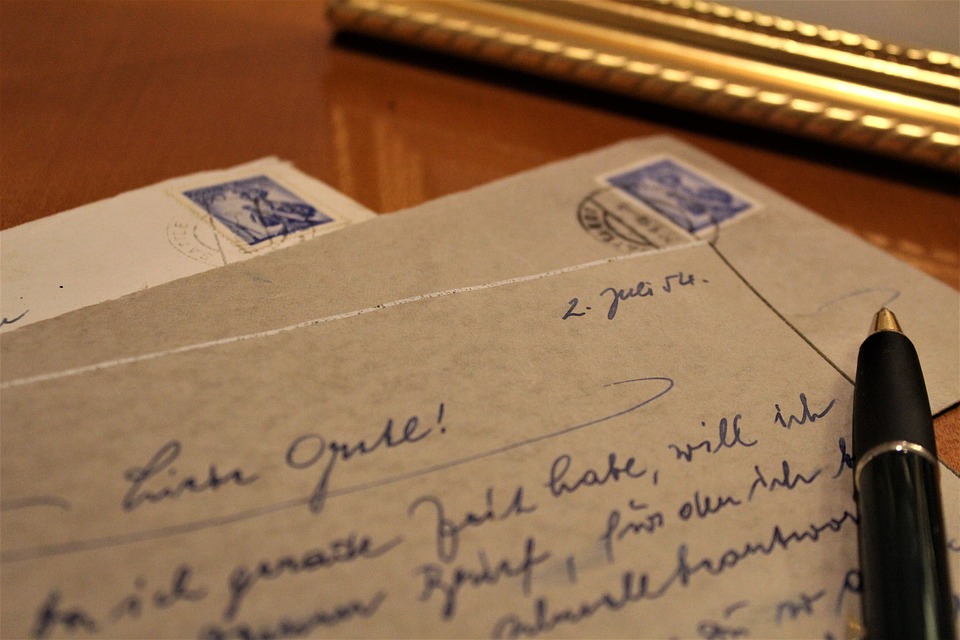Get Better Results: How to Optimize Your Email Marketing with Mailchimp A/B Testing
Email marketing is effective only when it is done right. But how do you know whether you’re sending the right kind of content to your subscribers? For beginners, it can be quite overwhelming. However, there is a way to test your email marketing strategy to optimize your campaigns. This is where A/B testing comes in. In this article, we’ll explain what A/B testing is, why it is essential, and how to use it to get better results with Mailchimp.
What is A/B Testing?
A/B testing is a method of testing which two versions of a campaign will perform better. It involves splitting your email subscribers into two groups and sending different versions of the same email to each group. After a certain period, you can analyze which version performed better, and use that insight to improve your future campaigns.
Why is A/B Testing Important?
A/B testing allows you to make data-driven decisions when it comes to your email marketing strategy. It is a reliable way of testing ideas and learning from your results. It enables you to test changes in content, design, subject lines, pre-header, send time and frequency, and much more. Therefore, it is a crucial component for optimizing campaigns, gaining insights, achieving better results and increasing engagement.
How to conduct A/B testing in Mailchimp
Now let’s take a look at how to conduct A/B testing with Mailchimp:
Step 1: Choose what you want to test
First, you need to decide what you want to test. Mailchimp provides you with several options such as content, subject line, send time, and design. Start by identifying what area you want to improve and which variation would be the best for testing.
Step 2: Create different variations
Once you’ve identified the area you want to test, start creating different variations of your emails as per your testing goals. For example, if your goal is to improve your open rates, create variations of your email subject line, or if you want to increase click-through rates, create variations with different content or buttons, etc.
Step 3: Set up your A/B test
After selecting the variations, it’s time to set up your A/B test. From the Mailchimp dashboard, select Campaigns and click on Create Campaign. Choose A/B Test and then select the type of test you want to run. The most common tests include subject line, content, and send time.
Step 4: Set your parameters
Once you’ve selected your testing option, it’s time to set your parameters. Mailchimp will provide you with a few options to choose from, including the percentage of people to send each test variation, and the duration of the test. Once you’ve decided on your parameters, select the audience you want to test, and click next.
Step 5: Review and send
After configuring all the parameters in the previous step, Mailchimp will show you a summary of your A/B test. Verify everything looks fine; review your content and click Next. Finally, you can send the winning version to the remaining audience, or evaluate the results of the test and make further adjustments before sending.
Conclusion
A/B testing is an essential process that helps email marketers optimize their campaigns and achieve better results. With Mailchimp’s A/B testing feature, it’s easy to plan, execute, and track your email campaigns’ variations. However, bear in mind that successful A/B testing requires careful planning and analysis. Therefore, it’s essential to determine your goals and test variations to make informed decisions. Keep testing and analyzing your results, and you’ll be sure to improve your email marketing results over time.
FAQs
1. How many variations can I test in Mailchimp’s A/B testing feature?
You can test up to three different variations in Mailchimp’s A/B testing feature.
2. Can I test different sender names or email addresses with A/B testing?
Yes, you can test different sender names, email addresses, and even segment your list for testing.
3. How long should I run my A/B test?
Experts suggest running your A/B test for at least 24-48 hours or until you’ve reached statistical significance. This is typically when one variation is consistently outperforming the other by a considerable margin.
4. What should I do with the results of my A/B test?
Once you have analyzed the results of your A/B test, it’s essential to use that insight to improve your email marketing strategy. Make changes to your campaigns’ content, subject lines, or send time based on the winning variation.
5. How often should I conduct A/B testing in my email marketing campaigns?
It’s recommended to conduct A/B testing regularly to ensure you continue to optimize your email marketing strategy. Conducting tests every two to three months is an excellent starting point.