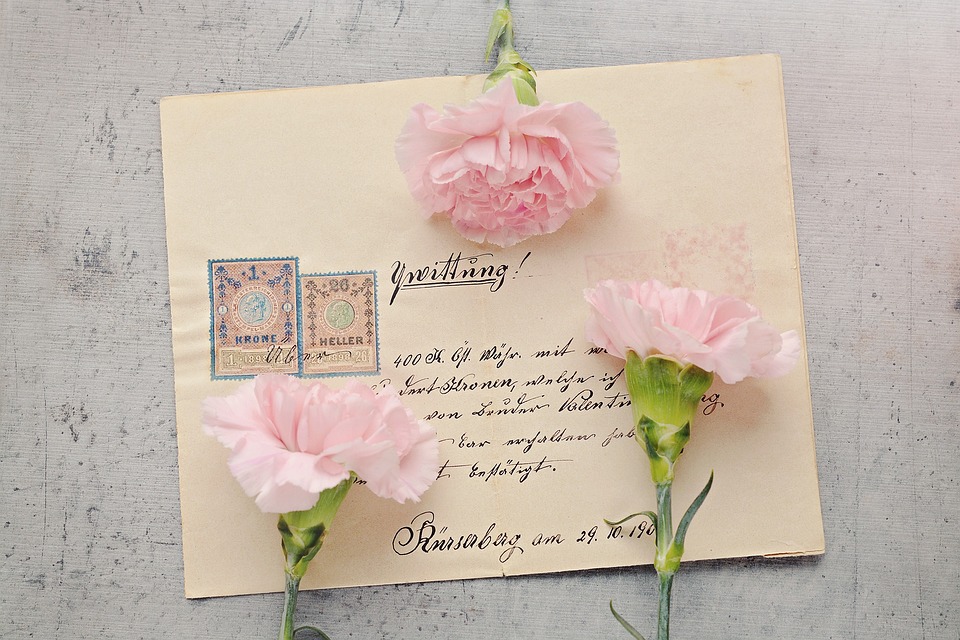How to Get the Most Out of Aweber’s Free Plan
Email marketing remains one of the most powerful marketing strategies that businesses utilize to reach their potential customers, connect with them, and convert them into paying customers. As an entrepreneur or marketer, you want to leverage email marketing tools out there to grow your business. One of the most popular email marketing services out there is Aweber. Although Aweber’s paid plans have garnered a lot of attention, Aweber also offers a free plan that you can use to create and send email campaigns.
In this guide, I’ll give you an in-depth understanding of how to get the most out of Aweber’s free plan for your email marketing campaigns.
What is Aweber, and what does it offer?
Aweber is a web-based email marketing service that allows you to build and send emails to your subscribers. It offers a wide range of email templates, automation features, and integrations. Aweber also provides analytics to track the performance of your campaigns.
What are the benefits of Aweber’s free plan?
Aweber’s free plan offers many benefits for businesses that want to test the waters of email marketing. The benefits of Aweber’s free plan include:
1. Access to core features: While Aweber’s free plan doesn’t offer all the features that the paid plans have, it still grants you access to core features, such as email automation, email editor, sign-up forms, and landing pages.
2. Sending limit: With Aweber’s free plan, you can send up to 500 subscribers per month. This limit is good enough for small businesses that are just starting with email marketing.
3. Support: You’ll have access to Aweber’s customer support, which can help you with any questions you might have while using the platform.
How to get started with Aweber’s free plan
Before you start using Aweber’s free plan, you need to sign up for it. Here are the steps to follow:
1. Visit Aweber’s website and click “Start for Free.”
2. Fill out the signup form with your personal details and create an account.
3. Verify your email address by clicking on the confirmation email sent to you.
4. Once you’ve signed in to your account, you’ll be directed to the dashboard.
5. Start creating your email campaigns by setting up your list, creating your emails, and designing your sign-up forms.
Tips for Getting the Most Out of Aweber’s Free Plan
1. Segment your list: List segmentation is a powerful technique that allows you to group your subscribers based on their interests and behavior. It helps you send targeted emails that resonate with your subscribers. By segmenting your list, you’ll be able to personalize your campaigns and improve your open and click-through rates.
2. Use Autoresponders: Autoresponders are pre-written emails that are automatically sent to subscribers in response to specific actions or triggers. They help you build relationships with your subscribers, provide them with value, and convert them into paying customers. Aweber’s free plan allows you to set up basic autoresponders that you can use to engage with your subscribers.
3. Design Your Sign-up Form: Your sign-up form is the first impression that your subscribers will have of your brand. It’s essential to design it to match your brand’s look and feel. Aweber’s free plan allows you to design your sign-up form using the visual editor or HTML code.
4. Optimize Your Email Content: To get the most out of Aweber’s free plan, you need to create engaging and compelling emails that your subscribers will look forward to opening. Make sure your emails are personalized, timely, and valuable. You should also optimize your email content to be mobile-friendly, easy to read, and visually attractive.
5. Monitor Your Results: You should monitor your email campaigns’ results to see how they are performing. Aweber’s free plan provides analytics that track your campaigns’ performance, such as open rates, click rates, and conversion rates. You can use this data to refine your campaigns and improve their results.
Conclusion
Aweber’s free plan is an excellent email marketing service for small businesses that want to get started with email marketing. It grants you access to core features, a sending limit of up to 500 subscribers per month, and customer support. By implementing the tips mentioned in this guide, you can get the most out of Aweber’s free plan and create compelling email campaigns that engage your subscribers and convert them into paying customers.
FAQs
1. Can I upgrade to a paid plan if I exceed the sending limit?
Yes, you can upgrade to a paid plan if you exceed the sending limit of Aweber’s free plan.
2. How many subscribers can I have on Aweber’s free plan?
Aweber’s free plan allows you to have up to 500 subscribers.
3. Can I use Aweber’s free plan for commercial purposes?
Yes, Aweber’s free plan is suitable for commercial purposes, provided you comply with their rules and regulations.
4. Does Aweber’s free plan support list segmentation?
Yes, Aweber’s free plan supports list segmentation, which allows you to group your subscribers based on their interests and behavior.
5. Is Aweber’s free plan suitable for businesses of all sizes?
While Aweber’s free plan is suitable for small businesses just starting with email marketing, larger businesses may need more advanced features that are only available on the paid plans.