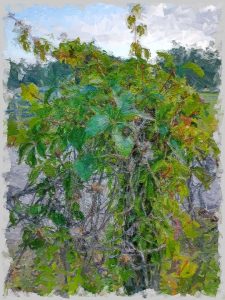Title: Mastering Hubspot Mailing: Tips and Best Practices
Email marketing is one of the most effective ways to promote your business online. With over 4 billion active email users worldwide, email marketing has an undeniable reach and influence. Mailchimp is a fantastic email marketing service that has been widely accepted and popularly used for many years. However, HubSpot has emerged in recent times as a credible alternative, offering unique features that make email marketing more sophisticated and manageable. In this article, we will detail HubSpot’s email marketing capabilities, and how to master its potential to create and maintain effective email campaigns.
How HubSpot improves email marketing
HubSpot’s email marketing tool is an excellent way to engage with your audience, build relationships, and ultimately drive traffic to your website. HubSpot makes it easy for you to create email marketing campaigns that are visually appealing, mobile-friendly, and personal. Here are other reasons why HubSpot is the ideal platform for email marketing:
1. Simplifies the creation process
HubSpot’s email tool has a simple drag-and-drop feature that makes it easy for individuals without any design skills to create visually appealing emails. Like other modern email tools, it features a library of responsive email templates that can be customized.
2. Advanced personalization options
HubSpot’s email marketing tool provides various personalization options that allow you to tailor your emails according to the recipient’s needs, behavior or interest. You can deploy the tool to segment your mailing list based on customers’ responses, open rates, click-through rates, and other indicators, all aimed at building trust and capturing recipients’ interests.
3. Automated workflows
Email automation is a great feature in HubSpot. It allows you to create email workflows that send specific emails, depending on your subscribers’ actions. This feature enables you to provide targeted content to your audience at the right time, which is more likely to increase engagement.
Now that we have established the unique features that make HubSpot valuable in email marketing, let us explore our comprehensive guide to mastering HubSpot email marketing.
Tip #1: Start Building Your Mailing List
The first step in email marketing is creating a mailing list. Building your initial mailing list can be a daunting task, but it is essential for your email marketing success. Here are six ways to create your mailing list on HubSpot:
– Use HubSpot forms: HubSpot’s forms enable you to create forms you can embed on your website or use as landing pages. They collect data from potential customers and create a mailing list.
– Import externally: You can upload an external mailing list in CSV or Excel format to HubSpot.
– Create Custom Audience: If you want to improve engagement rates, you can create custom audiences. Choose specific types of users that fit the criteria you’re looking for and engage them through targeted messaging campaigns.
– Capture emails: Capture emails from people who submit their details on your website forms or pop-ups.
– Outreach campaigns: Launch outreach campaigns, such as cold email messaging, to capture email addresses of prospective clients.
– Social media acquisition: Place CTAs in your social media channels to capture email addresses.
Tip #2: Create Your Email Content
Once you have built your mailing list, the next step is to create content that resonates with your audience. Here are some guidelines that will help you create compelling email content:
– Send relevant content only: Send relevant content that is useful and valuable to your audience. This helps establish trust.
– Make it engaging: Write compelling copy that captures the recipient’s interest within the first line. Use attention-grabbing headlines and visually appealing images.
– Personalize Emails: Personalize your emails by addressing the recipient by name, propose something unique and customize content based on their actions.
– Call-to-Action: Place clear calls-to-action (CTAs), ensuring that recipients know exactly what to do next.
Tip #3: Utilize A/B Testing
When you send emails, it’s essential to get feedback from your audience. A/B testing is an excellent feature for establishing the content format that works best for your audience. A/B testing enables you to compare the performance of two different variations of an email. This test provides useful information that helps you know how to improve engagement rates.
Tip #4: Schedule Your Emails
Scheduling is all about sending emails at the right time. Timing can make a significant difference in email marketing, determining whether your emails get opened, read and whether they will inspire action. HubSpot’s email tool lets you send emails when your recipients are in their email inboxes. This feature allows you to utilize smart timing for your emails, customs when recipients are more likely to be checking their emails.
Frequently Asked Questions (FAQs)
Q. How many emails can I send in HubSpot?
Ans. HubSpot offers flexible pricing and billing. The total number of emails you can send with the entire email tool suite depends on the pricing plan you choose.
Q. Can I integrate my email marketing with my CRM?
Ans. Yes. One of the strengths of HubSpot’s email marketing tool is its ease of integration with your CRM. It provides ease in segmenting and targeting your email audience.
Q. Does Hubspot’s email tool automatically segment my list?
Ans. Yes. HubSpo’s email tool automatically segment your list based on people’s behavior, email engagement rates, and other factors.
Q. Can I run A/B testing on my emails in HubSpot?
Ans. Yes. HubSpot’s email marketing tool provides A/B testing to compare results from email variations to maximize performance.
Q. Can I configure my emails to be mobile-friendly on HubSpot?
Ans. Yes. HubSpot’s email tool offers responsive templates that are mobile-friendly; ensuring an excellent user experience for desktop and mobile users alike.
Conclusion
Hubspot’s email marketing tool is a user-friendly tool that offers exquisite features for creating and managing professional email marketing campaigns. HubSpot’s email tool provides impressive personalization, automation, A/B testing, and scheduling features that enhance engagement rates. Moreover, you can segment your mailing list based on customer’s interest, behavior, and performance. With HubSpot’s excellent email marketing tools, flexible pricing, and top-notch customer support, you are equipped with all the necessary tools that will drive conversion rates for your business.