The Dos and Don’ts of HTML Email Marketing
Email marketing has become a crucial tool for businesses to reach and engage with their customers. In fact, it’s even said to have the highest return on investment compared to other marketing methods. However, creating an HTML email that stands out is not an easy task. There are several dos and don’ts that every business must keep in mind before rolling out their email marketing campaign. In this article, we’ll take a look at some of the best dos and don’ts of HTML email marketing.
DO use a clear and concise subject line (H2)
When sending an HTML email, the subject line is what sets the tone for the rest of the email. Therefore, it’s essential to create a clear and concise subject line that grabs the recipient’s attention. Make sure that the subject line accurately represents the contents of the email, and that it’s not too long or confusing.
DO include a pre-header text (H3)
The pre-header text is the small snippet of text that appears just below the subject line in most email clients. It’s the first thing that recipients see before opening the email, so it’s crucial to use it to your advantage. Use the pre-header text to provide a brief summary of what the email is about, and entice the recipient to open and read further.
DO segment your email list (H3)
One of the most important things to keep in mind when sending HTML emails is to segment your email list. Not all of your subscribers will be interested in the same topics, so it’s essential to send targeted emails to specific groups. This ensures that your email is relevant to the recipient, which can lead to higher engagement rates.
DO use attention-grabbing visuals (H3)
Visuals play a crucial role in HTML email marketing. They catch the recipient’s eye and help break up long blocks of text. Make sure that the visuals you use are relevant to the message of the email and are of high quality. Oversized visuals can slow down the loading time of the email, so keep the size reasonable.
DO keep your email design simple (H3)
When it comes to designing an HTML email, less is often more. Avoid clutter and focus on creating a clean design that is easy to read and navigate. A simple design also ensures that the email loads quickly, which can be essential for those on slower internet connections.
DON’T use too many fonts or colors (H3)
While using colors and fonts can make an email visually appealing, overdoing it can make it look unprofessional and overwhelming. Stick to a limited color palette and use no more than two fonts in your email design.
DON’T forget to include a call-to-action (H3)
Every HTML email should have a clear call-to-action (CTA), which tells the recipient what action to take next. Make sure that the CTA is easy to find and stands out from the rest of the email. A clear CTA can lead to higher click-through rates and conversions.
DON’T neglect mobile responsiveness (H3)
With the rise of mobile devices, it’s essential to ensure that your HTML email design is mobile-responsive. If the email isn’t optimized for mobile devices, it can lead to a poor user experience, and the recipient may not engage with the email at all.
Conclusion (H2)
HTML email marketing can help businesses reach new and existing customers, but it’s essential to follow the dos and don’ts outlined in this article. By creating a clear subject line and pre-header text, segmenting your email list, using attention-grabbing visuals, keeping your email design simple, limiting fonts and colors, including a CTA, and optimizing for mobile responsiveness, you can create a successful HTML email campaign that drives engagement and conversions.
FAQs (H2)
Q1. What is the best time to send HTML emails?
Answer: The best time to send HTML emails may vary depending on your target audience and the type of message you are sending. However, studies have shown that sending emails on a Tuesday or Thursday between 10 am and 2 pm tend to have better open rates.
Q2. How can I improve my email open rates?
Answer: Improving your email open rates can be done by creating an attention-grabbing subject line, using a pre-header text, and segmenting your email list. You can also consider personalizing your emails, testing different send times, and ensuring that your emails are mobile-responsive.
Q3. Can I use animated GIFs in my HTML emails?
Answer: Yes, you can use animated GIFs in your HTML emails. Animated GIFs can be used to add visual interest to your emails, but make sure that the file size is not too large and that it doesn’t take too long to load.
Q4. How many CTAs should I include in my HTML email?
Answer: It is recommended to include no more than one primary call-to-action in your HTML email. Including multiple CTAs can confuse the recipient and dilute the effectiveness of your message.
Q5. Can I use emojis in my HTML emails?
Answer: Yes, you can use emojis in your HTML emails. However, be sure to use them sparingly and only when they are relevant to the message of the email. Not all email clients support emojis, so it’s essential to test your email on different devices and platforms before sending.